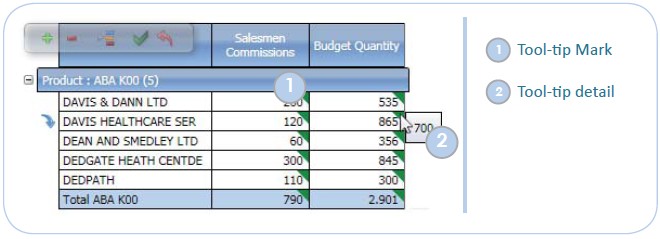
The Tooltip-by is a new function of the Layout which allows to display a small graphical element on a cell, based on the content of another column (block) of the Layout.
The tooltip is a graphical element which appears when the mouse pointer hovers over a cell of the DataView and is normally used to display comments or annotations linked to a cell.
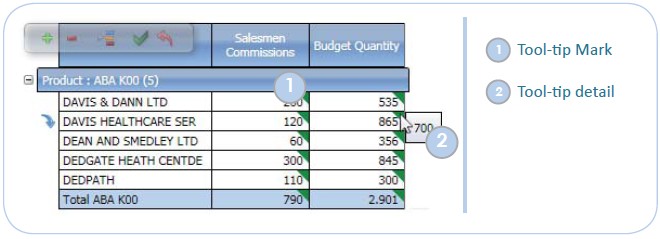
The new tooltip function is particularly useful when used in conjunction with blob cubes, because it enables to link to a cell of the report some comments, or images, Excel attachments and more generally any file attachment.
Example of use of the Tooltip function
Create a Layout with two blocks, one with the data to display in the Dataview cells and the other block with the information to display in the tooltip, this block should normally be defined hidden as it doesn't need to be displayed in the Dataview, its content will be displayed in the tooltip.
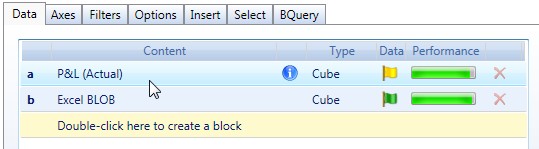
Then on the block where the tooltip should appear, go to the Functions tab and select from the tooltip-by field the other block.
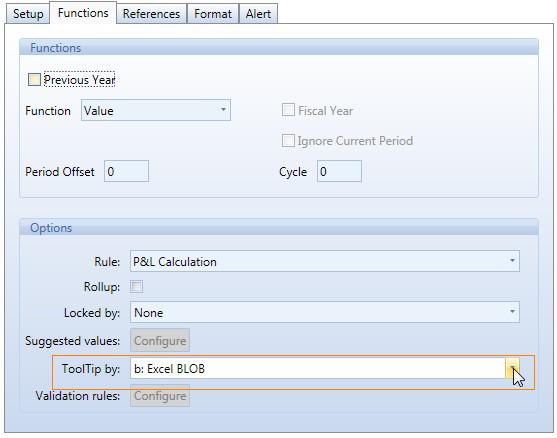
The Tooltip by function can reference any block of the Layout, including BLOB InfoCubes. In this case the BLOB InfoCube can also be enabled for data entry.