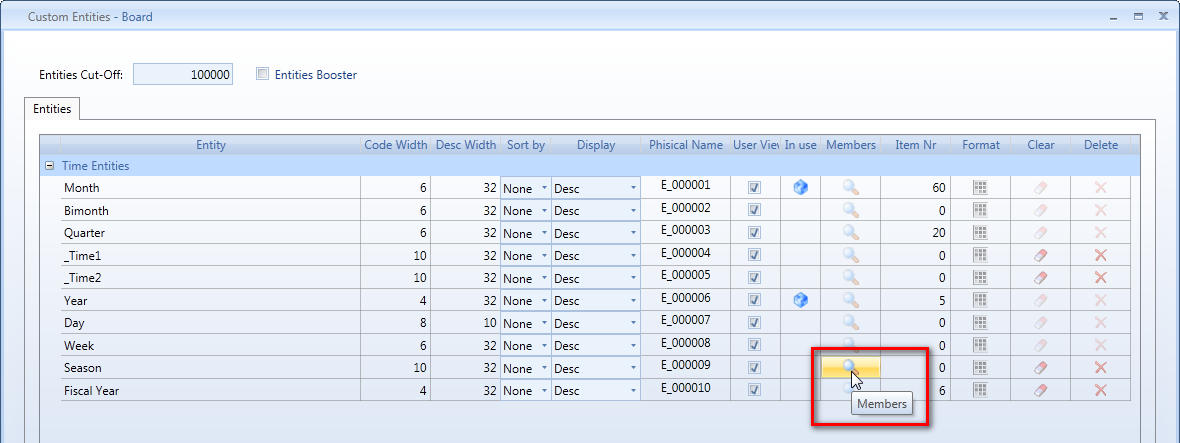
From the Custom time entity definition window, click the View button as illustrated,
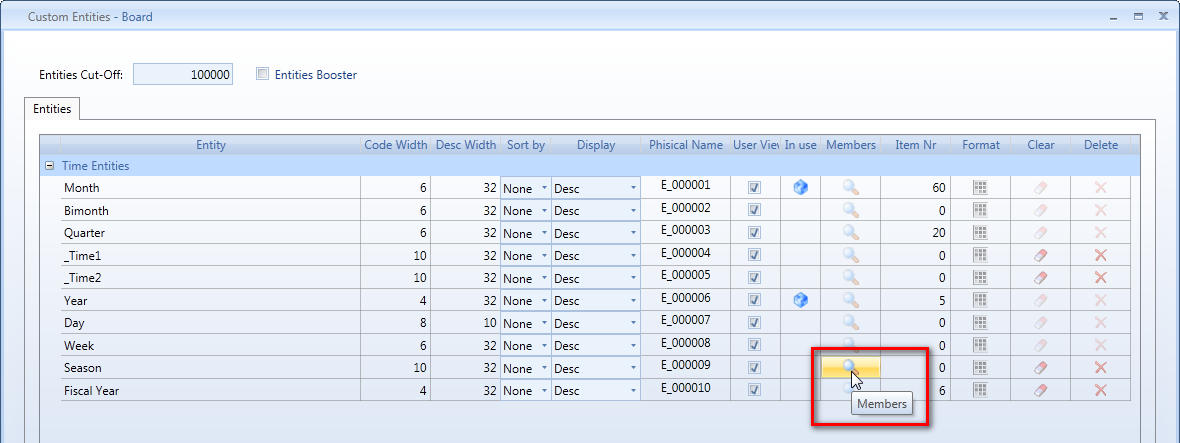
The following window allows you to insert new occurrences and delete existing ones.
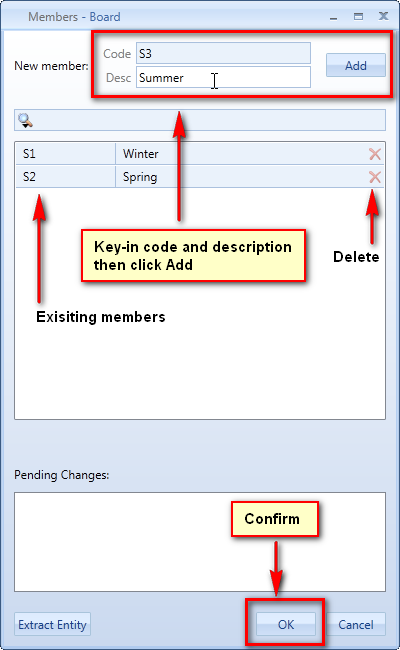
The input fields allows you to key-in the new member's code and description; the new members are added only after you press the OK button that closes this window.
The list of current members is shown; to delete an existing member click the red cross icon.
Note that you can modify both code and description of an existing members.