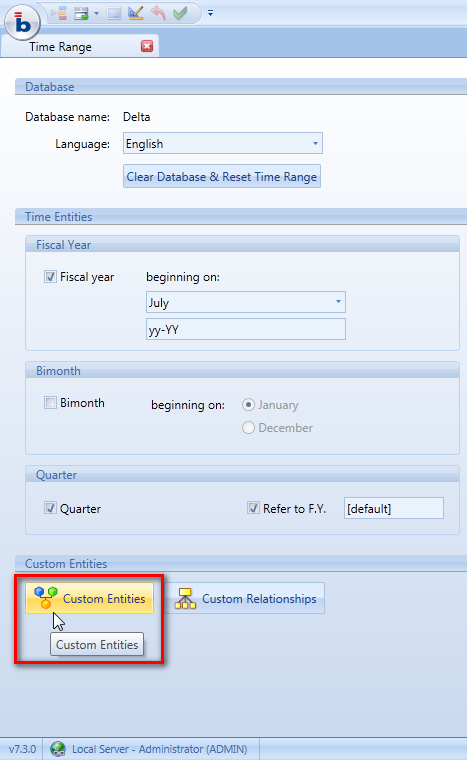
With custom time entities you can define ad-hoc time entities. For example you can enrich the standard calendar with concepts of Season and Promotion.
You can define up to four custom time entities or three if Fiscal Year is enabled.
To access the time entity definition window, click the Custom Entity button icon found in the Database time range window as shown,
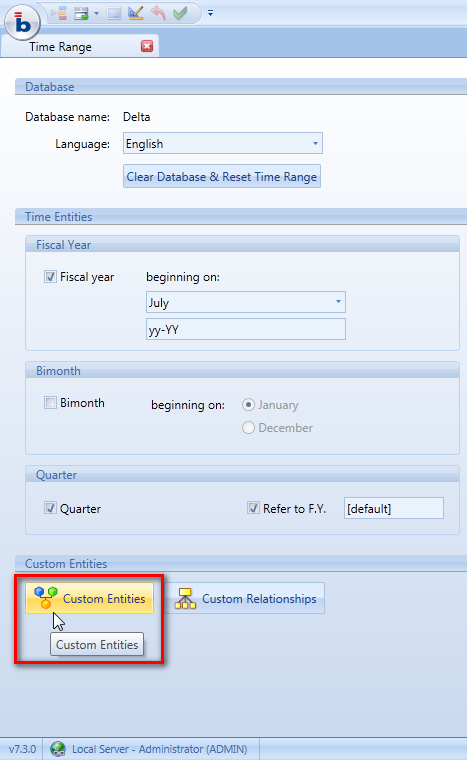
To create a custom time entity, double click on the Entity field and type the entity name, then define other parameters,
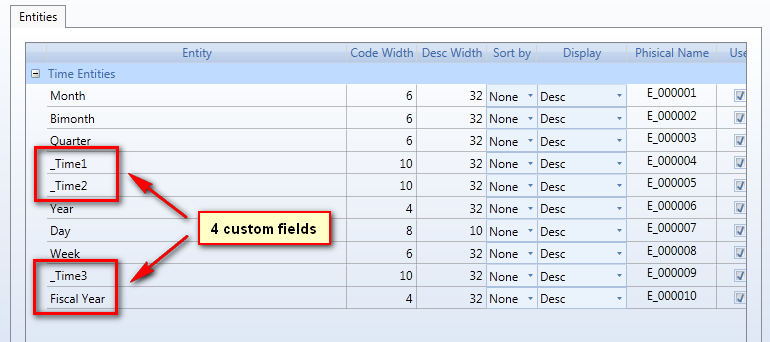
Code width. Length of the entity code.
Desc width. Length of the entity description.
Max Item nr. Maximum number of members for the entity. Please note that the actual number of entity members can’t exceed the Max Item nr.
Sort by. Default sort option. Click on the cell to set one of the three available options:
[none] , displays occurrences in the order in which they are created,
code : sorts the entity members according to the code field.
desc : sorts the entity members according to the description field.
Sorting is always in ascending order; both code and description are text fields and are therefore sorted according to the characters string.
Display. Default entity field visualized in reports. Click on the cell to set one of three available options:
desc : displays the entity description field.
code : displays the entity code field.
code + desc : displays both code and description fields.