Procedure Actions (also called Steps) are single elements of a Procedure. Each Action performs a specific task and has its own configuration options.
Procedure Actions are grouped in various Action Groups based on their purpose. Some Action groups contain different Procedure Actions depending on whether the Procedure is stored in a Data Model or a Capsule.
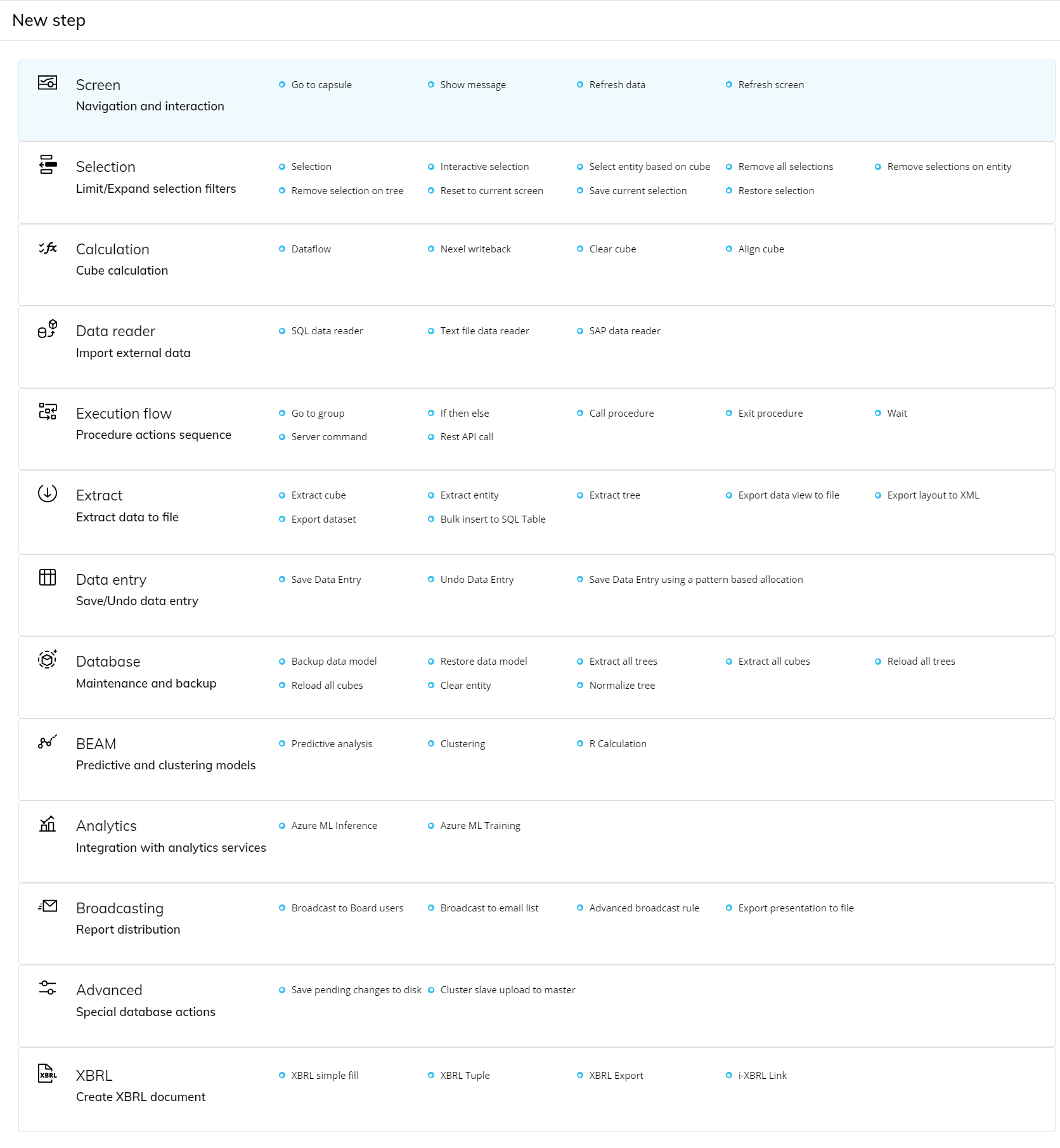
All Actions Groups are available in a sliding panel that appears to the right of the Procedure editor as soon as you add a step using the "+ STEP" button or by placing the mouse pointer after an existing step and clicking on the "+" icon.
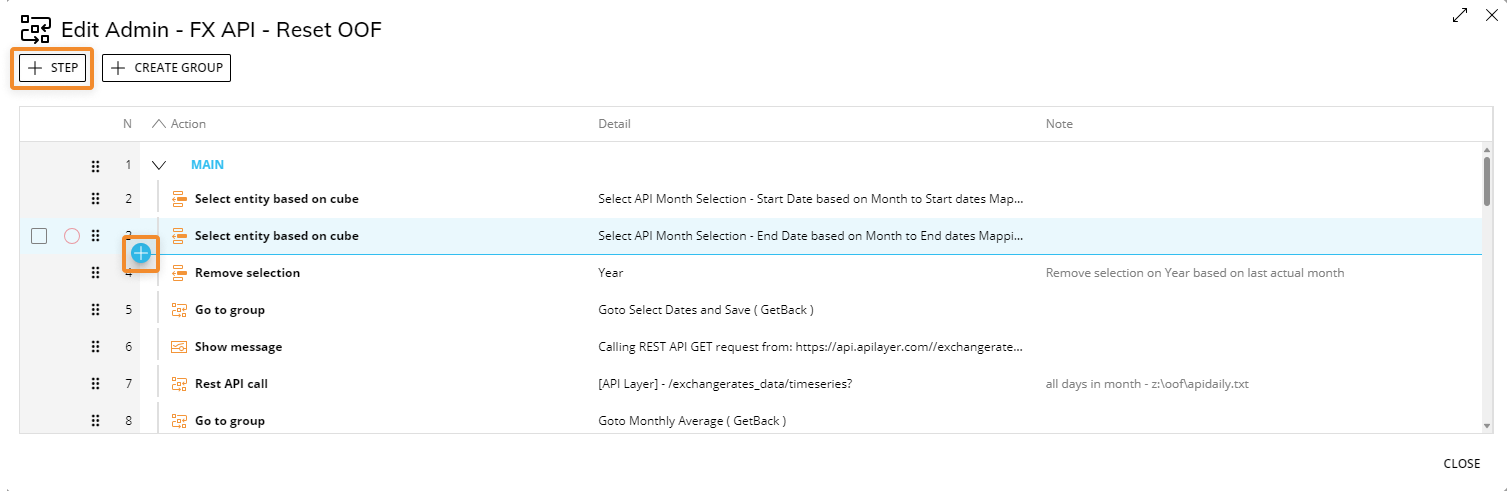
The available Action Groups are the following:
Screen. This Action Group includes steps that control navigation and user interaction in Screens and Capsules.
Selection. This Action Group includes steps that apply, remove, edit, save, or restore selections.
Calculation. This Action Group includes steps that run calculations on Cubes, align their versions, or clear Cubes.
Data reader. This Action Group includes steps that trigger an existing Data Reader.
Execution flow. This Action Group includes steps that control the execution flow of the Procedure.
Extract. This Action Group includes steps that extract data from Board to a file in various formats.
Data entry. This Action Group includes steps that save or undo data entry actions.
Data model. This Action Group includes steps that allow you to perform various management tasks on the current Data Model, such as backing up and restoring it, extracting and reloading all Cubes, and more.
BEAM. This Action Group includes steps that run Predictive Analytics and Clustering scenarios, as well as transfer data to Rserve, retrieve it, and store it into Cubes.
Analytics. This Action Group includes steps that run existing Azure AutoML forecast scenarios.
Broadcasting. This Action Group includes steps that manages output functions for exporting and broadcasting reports via email.
Advanced. This Action Group includes steps that execute advanced Data Model actions.
XBRL. This Action Group includes steps that generate and export XBRL documents from Board data.
When a Procedure starts, the range or scope of execution on the Entities is inherited from the Select and the Pager selections of the Screen from which the Procedure is launched. These inherited selections will be combined with the Procedure selections. In order to replace any prior selection, add a new "Remove all Selections" step or tick the option "Reset all previous Selections" when adding a new "Selection" step in your Procedure. Board Procedures can be saved in a Capsule or in a Data Model. With a few exceptions, the actions that can be performed are the same, regardless of the location of the Procedure. See the documentation about each Action Group for more details. If the Procedure is run directly from the Data Model, the Screen selections are not carried in. The Procedure will start with a full selection instead of the Screen selections made on the Screen where it is usually triggered from.