Minor changes
Collect text - New text strings are now collected by the "Collect Text" feature in the Localization section under "System Administration":
Custom messages in the "Show Message" Procedure step.
Custom messages in Validation Rules set on Data Blocks.
Localization - This feature now also supports translation of Screen folders.
Data entry with suggested values - Various scenarios where a user could copy and paste unexpected values in columns of a Data View with the suggested values option enabled have been examined and fixed. If the option is enabled on a Block of the Layout, users can paste only values that are among those suggested.
Export/Import users - The export feature of the Subscription Hub has been enhanced with new user details: the exported .csv file now includes information about each users' administrator permission for Platforms, MS Office Add-in license activation status, Culture setting, password expiration settings, last login, and enrollment status. These last two new columns cannot be imported back in the Subscription Hub via the import feature: if you try to do so, they will be ignored and only the supported columns will be imported.
Culture settings are also no longer required when importing users via the import feature.
See the Export feature and the Import feature pages for more details.Supported fonts - The Arial Black font family is now available in all font configuration areas of Board.
Bug Fixes
Advanced search. Searching for a specific Screen using the Advanced Search feature allowed the user to navigate directly to that Screen from the search results page, even if the Screen list had been disabled for that Capsule. The issue has been fixed.
Broadcast. A malfunction where the "Advanced Broadcast rule" Procedure step using the Layout sent emails twice to "CC" and "BCC" email recipients has been fixed.
Color Alert on Tree Object. In a Layout having multiple related entities set By Row, the "Block" Color Alert setting was not applied correctly. The issue has been resolved.
Color Alert. Color alerts set using values of an algorithm Block appeared in colors different from those configured in the Color Alert settings if the "Desaturate color alerts" option was enabled on the Data View. The issue has been resolved.
Charts. Sorting algorithm Blocks by row with the "Keep top" option showed all Column/Series items instead of showing only the number of items entered in the "Keep top" field. The issue has been resolved.
Charts. In some cases, charts did not resize correctly when inside a Tab container and were being truncated. The issue has been resolved, but the fix will only apply to newly created chart Objects: existing charts will remain truncated until manually resized at least once. The same issue caused charts in other tabs of a Tab container to shrink after refreshing the Screen. This issue has also been resolved.
Charts. In some cases, applying a selection with a Pager Object caused Bullet charts to display wrong results. The bug has been fixed.
Database security. Security selections now work as expected, even if the user navigates back and forth between Screens with the "Multiple Data Model" mode enabled.
Dataflow. A Dataflow with the expression "a/a" did not write any value in the target Cube if a=0. The bug has been fixed.
Dataflow. If a Dataflow was configured with a fixed value expression (i.e. a=3), had various Blocks in the Layout, and the target Cube had at least three dimensions, no values were written. The issue has been fixed.
Dataflow. A malfunction where a Dataflow with a time offset and a selection cleared the items outside the selection has been resolved.
Dataflow. Dataflows configured with the "period by period recursion" and with an active selection on time Entities considered the wrong time period and this wrote unexpected values in the target Cube. The bug has been fixed.
Dataflow. A malfunction where a Dataflow from a numeric Cube to a target Cube of a different type did not write any values has been resolved.
Dataflow. In some cases, Dataflows having a source Layout with the Yearly Cumulated Value time function slowed down the execution of Procedures. The issue has been resolved.
Dataflow. In some cases, security selections applied to different Data Models linked to Screens having the "Multiple Data Model" mode enabled caused a "the requested db is currently being modified by another user" error message to appear. The bug has been fixed.
Dataflow. In some cases, using an algorithm Block letter (for example "c" which equals to the formula "b/a") in the "Expression" field instead of directly entering the formula (in this case "b/a") caused wrong results. The bug has been fixed.
Dataflow. Unloading the Data Model from memory caused the loss of Dataflow results in some cases where the target Cube is also in the "Expression" field (for example "a=a*10"). The issue has been resolved.
Dataflow. In some cases, the simultaneous execution of Procedures that contained Dataflows that wrote on the same target Cube prevented those Dataflows from successfully completing their calculations. The issue has been resolved.
Dataflow. In some cases, Dataflows with expressions containing the "AND" operator and a vector Cube as target gave wrong results when they were executed for the first time. The bug has been fixed.
Dataflow. A malfunction that caused calculations to fail in some cases where the expression formula included Blocks on which the "Refer to" setting was enabled has been resolved.
Dataflow. In some cases, Dataflows that had an expression referencing a Cube with the Yearly Cumulated Value time function enabled and a target Cube with no time dimension gave unexpected results. The bug has been fixed.
Dataflow. If a Dataflow Layout contained two Blocks with the same Cube and a Rule was set on the one used as a factor in the formula, the Dataflow ignored the Rule in the calculations. The bug has been fixed.
Data Entry. When performing Data entry actions on an algorithm Block with no "Detail By" option and its formula referenced other Cubes with the "Detail By" option enabled, manually entered values were not displayed until they were saved in the Cube. The issue has been fixed.
Data Entry. Data entry on date Cubes in vertically aligned Layouts now opens the pop-up calendar as does in non-vertically aligned Layouts.
Data Entry. Data entry action on Cubes with the "Cube cells locked by" option enabled are now working as expected, even if the Layout definition has Entities both by Row and By Column, Selections applied to them and the "Show All" option turned on or off.
Data Entry. With Layouts having 3 unrelated Entities set By Row and, in some cases, the "Data View cells locked by" option enabled, data entry on row and column "Total" and "Grand Total" cells did not work correctly. The issue has been resolved.
Data Entry. With RTF Cubes, manually entered numbered lists were not saved in the correct format. The bug has been fixed.
Data Entry. If the active selection resulted in no values for Blocks referenced by the formula in an Algorithm Block, performing data entry actions in those Block did not update the algorithm total cell on the fly, but manually entered values had to be saved for the total to update. The bug has been fixed.
Data Entry. For security reasons, special characters, such as "&" and "§", were not saved during writeback operations in RDB (ROLAP) Cubes. The issue has been resolved and the characters are now supported. This fix does not affect SQL Data Readers, but only affects drill-throughs and writeback operations performed via data entry or Dataflows.
Data Model. A Cube dimensioned by a replicated Entity was not cleared after clearing the original Entity. The bug has been fixed.
Data Reader. If a Data Reader was set to replace a small slice of a Cube and that Cube already contained a large number of values, the Data Reader continued to run indefinitely. The issue has been resolved.
Data Reader. A malfunction where an error message appeared when editing the ASCII file URL with the the "HTTP file" option turned on has been fixed.
Data Reader. Text file Data Readers discarded all members of the Entity "Month" if they were loaded with the date format MMYYYY. The issue has been resolved and various new date formats are now supported, see Other enhancements for more details.
Data Reader. In the case of a Text file Data Reader, the log file with all discarded records was not created in the same path as the source text file if the latter was on a supported cloud storage service (Amazon S3, Azure Blob Storage, Google Cloud Storage). The issue has been fixed and a new behavior has been put in place: the log file is now temporarily hosted in the default storage path in the Board cloud environment and Board will try to upload it on the cloud storage path where the source text file resides.
If this process is successful, the temporary file in the Board cloud environment will be deleted.
If this process fails, then the log file is maintained in the default storage path in the Board cloud environment.
Data View. In some cases, after performing a Data entry in a Data View with more than 50 columns and saving the changes through a Procedure that refreshed the Screen, the Data View displayed the columns up to the 50th column and the rest disappeared. The bug has been fixed.
Data View. A malfunction where the "Format negative numbers with parentheses" option was not applied to the total row has been fixed.
Data View. A malfunction where the "Multi-level column headers" option caused the Layout to fail if the "Show all" setting was enabled on the Axes of the Layout has been resolved.
Data View. An issue on Data Views with the linked scrollbars option caused the linked scrollbars to unlink. The issue has been resolved and a new behavior has been put in place: the option now requires the configuration of the Layout axes on both Data Views to be the same for at least one axis (either By Row or By Column) and not for both of them.
Data View. The "Multi-level column headers" feature did not support the scenario where the "Flatten groups level" option was enabled on the Entities set by Row and the Layout definition included Entities set by Column. The scenario is now supported.
Data View. The "Wrap text" option under the "Column" menu now also works with vertically aligned Layouts.
Data View. Selecting a cell range to apply an interactive selection and deselecting single cells using the CTRL key did not apply the correct selection to rows and columns. The bug has been fixed.
Data View. Block format settings applied to Data Views in drill-down windows were not saved if the drill-down was configured from the "Column appearance" menu in the Object properties panel in the Layout editor. The issue has been fixed.
Data View. In some cases, sorting by column or collapsing Entity groups in a Data View with the "Number scaling" setting enabled caused the "Number scaling" to change to Billions (B). The bug has been fixed.
Dynawrite. The @screen substitution formula used in a hyperlink configured into a Dynawrite Object is now working as expected.
Drill Through. A Drill Through table with many columns was automatically resized to fit the page and that, in some cases, caused said columns to be unreadable. The issue has been fixed, and now the column width adjusts to its content.
Excel Add-in. If a Set Selection formula referenced a Layout cell containing a null value, refreshing the workbook caused the formula to result in an error. The bug has been fixed.
Excel Add-in. In some cases, the connection to a Board Platform associated with the Subscription Hub failed with an initialization error. The issue has been resolved.
Excel Add-in. The "BCUBE" and "BSAVE" formulas in the Excel Add-are now working as expected, even with Platforms associated with the Subscription Hub.
Excel Add-in. Excel workbooks with a large number of sheets and Board Layouts couldn't be saved after clicking on the "Refresh Workbook" button. The issue has been resolved.
Export Dataset. The export file generated by the Export Dataset step included values for previously deleted Entity members. The bug has been fixed.
Layout. If a Layout had 3 related Entities set by Row, and one of them had a missing child, the Layout failed. To solve this issue, a new behavior has been put in place:
If the "Down totals" option is disabled, groups with no members will not be displayed in the Data View.
If the "Down totals" option is enabled, groups with no members will display only the Down total row with a zero value.
Layout. A Data Block with the Average Aggregation function enabled and the Summary property set to "Average" caused the Layout to display unexpected values if the "Show All" option was disabled. The issue has been resolved.
Layout. Data entry-enabled vertically aligned Layouts with the "suggested values" option set to display the description of members of an Entity did not generate the correct suggested values in the Data View pop-up list. This issue has been fixed.
Layout. When a vertically aligned Layout has a Block with the "Detail By" option enabled and an Entity set By row, a specific error message is now displayed in the Layout editor.
Layout. A Layout with a Cube whose Data entry settings are conditioned by Cube Visibility access conditions and has the "Detail By" option enabled, incorrectly disabled data entry regardless of the Cube's Visibility conditions. The issue has been resolved.
Layout. In some cases, if one Entity had a large number of members and was set By Row along with other Entities, no grouping occurred in the Data View. The bug has been fixed.
Layout. If the Layout was configured with Entities By Column, and included Entity Data Blocks along with Cubes and algorithms, the Data View did not display the algorithm columns if the "Show all" option was disabled. The issue has been fixed.
Layout. In some cases, Layouts containing algorithms with a dt function prevented other Layouts from being executed correctly and this caused totals to display "N/A" or no values. The bug has been fixed.
Layout. In some cases, a user with a Power User license was disconnected from Board when trying to configure the "Total by" option on Data Block. The bug has been fixed.
Layout. In the Layout editor, it is again possible to apply Rules to Temporary Cubes.
Layout. In some cases, the gt() function did not show any values when applied to an Algorithm Block (for example, gt(d) where d="a+b") or a Ranking Block. The issue has been resolved.
Localization. If the "Original Text" column contained a very long text string, other necessary columns were excluded from the Localization page. Now an automatic maximum width has been introduced so that other columns are always visible, and long text strings are displayed in full only in the tooltip that appears when you hover over the corresponding cell.
Menu. Menu Objects with the "Style" property set to "Accordion" and the background color set to "Gradient" are now displayed as expected.
Nexel. An issue where Data Views with a large number of columns caused Blocks with Nexel formulas to show wrong values has been fixed.
Logs. In the Admin portal, tasks performed on Data models with spaces or hyphens in their names were logged in the "Other logs" category instead of the "Database" category. The issue has been fixed.
PDF Export. Exporting a Data View with the "Format negative numbers with parentheses" option applied through the Block Format feature now works as expected.
PDF Export. In some cases, exporting a Container Object to PDF using the "export printable report" feature with the "Repeat By" option caused a generic error message to appear and the export to fail. The issue has been resolved.
PDF Export. In some cases, exporting a Tab Container Object to PDF using the "export printable report" feature caused a generic error message to appear and the export to fail if the "Load only visible tab" option was active on the Container. The issue has been resolved.
PDF Export. Exporting a Data View that had the "Multi-level header" option applied using the sliding toolbar "Export printable report" feature did not render the top border of the most nested Entity. The issue has been fixed.
Presentations. Adding Screens to existing Presentations after a migration, prevented users from opening the updated Presentations. The issue has been fixed.
Presentations. Subscribing to a Presentation from one of its Slides created a Screen type subscription (e.g. a subscription to the Screen linked to the open Slide). The issue has been resolved.
Presentations. A malfunction that caused Slides containing Data View Objects created in Board 2022 Summer release to become empty when opened in Board 2023 Spring release has been resolved.
Procedures. "Export Data View to file" steps failed when the path of the exported file was set to Z:\. The issue has been fixed.
Procedures. The "Interactive selection" step did not consider translations of Entities entered in the "Localization" section. The bug has been fixed.
Procedures. A malfunction that prevented environment variables from working in the "Output file" path of the REST API call step output configuration has been resolved.
Procedures. The "REST API call" step now handles keys containing null values in the JSON response correctly: keys with null values are added as column headers in the output file with no values in the corresponding fields, instead of not being added at all.
Procedures. In some cases, connecting to a Data model with running Procedures containing temporary Cubes using the Excel Add-in and then disconnecting from it caused the Temporary Cubes to get cleared or deleted. The issue has been resolved.
Rules. In the case of an Entity with a reverse rule, performing a Data entry action on a member and unloading the Data Model from memory caused the Layout execution to fail. The issue has been fixed.Screen visualization. A Screen with several SVG maps opened and updated very slowly, if a selection on an Entity with many members was applied. The performance issue has been resolved.
Screen visualization. A malfunction caused the scrollbar in the Entity list in the Quick Layout configuration to disappear in Play Mode when the number of Entities was too large to be fully displayed. The visualization issue has been fixed.
Select. Performing a Drill Down on an Unbalanced Entity affected by a Screen selection, resulted in a Data View showing all items instead of those in the active selection. The bug has been fixed and a new behavior has been put in place:
In case of a Drill Down on a parent item, all items that contribute to its value are displayed, even if they are outside of the active selection.
In case of a Drill Down on a child item, only the items in the active selection are displayed. When this happens, the total displayed in the drill-down window may be different from that displayed in the original Data View.
Select. A Screen selection involving Unbalanced Entities and regular Entities was not applied correctly and considered only the selection made on the Unbalanced Entities. The bug has been fixed.
Select. After manually sorting a Data View by clicking on a column header and manually selecting various contiguous rows, the result considered the order of rows before the sorting: in some cases, this caused an unexpected selection of rows. The issue has been fixed.
Select. If an Entity where a security selection had been configured was also affected by a selection applied through a Selector on a Screen, data shown in the same Screen ignored the security selection. The bug has been fixed.
Select. If multiple Dynamic Selections were applied to Time Entities in the same Relationship tree, only the first one was considered in a Procedure, while other unexpected behaviors occurred in the Capsule environment. The bug has been fixed and a new behavior has been put in place:
In both cases, all selections manually applied to Time Entities are ignored.
If at least one Dynamic Selection based on period <> 0 is applied to Time Entities, all similar Dynamic Selections based on period <> 0 are executed ignoring other dynamic selections applied to Time Entities based on latest period and current date.
If no Dynamic Selection based on period <> 0 is applied to Time Entities, all Dynamic Selections applied to Time Entities based on latest period and current date are executed.
Selector. Changing the default Data Model in a Screen with the "Multiple Data Model" mode enabled also changed the Data Model associated with each Selector in the Screen. Now the Data Model associated with each Selector is always kept, unless manually changed in the Selector properties.
Smart import. Filling in values of a Cube dimensioned by the "_Time1" custom Entity and other Entities caused unexpected data validation errors. The issue has been fixed.
Smart Import. When loading data through an Excel file, member Codes with spaces before or after their value were not imported, even though the system displayed a message indicating otherwise. The issue has been resolved and a new behavior has been put in place: the Smart Import Object now automatically trims spaces before and after member Codes in the loading phase.
System Administration. Deleting a Role assigned to a user in the Subscription Hub caused an error when trying to access the "Data Model Security" section of any Data Model in the corresponding Platform. The issue has been resolved.
Subscription Hub. SAML2 authentication flows can now be initiated by external identity providers following SAML2 standard specifications. To do so, the "idpInitiatedStandardFlow" parameter in the saml2.config configuration file must be set to "true". The configuration file can be found in the path [your-board-web-path]\App_Data\config\saml2.config.
Subscription Hub. In some special cases, users were getting a "Claim not found" error if a subscription was set on a Screen/Layout influenced by a custom metadata. The bug has been fixed.
Subscription Hub. A few vulnerabilities regarding the Subscription Hub have been fixed. In detail:
The additional HttpOnly flag has been added when generating the .AspNetCore.Culture cookie.
The additional secure flag has been added when generating the .AspNetCore.Culture cookie.
The additional secure flag has been added to the antiforgery configuration in .NET Core.
Subscription Hub. Delays in communication between the Subscription Hub and the Board Platforms caused some broadcast actions to fail. The problem has been fixed.
Subscription Hub. Importing user information through a CSV file caused the "Password never expires" option to be activated for all users with the "Authorization Type" set to "Board Authentication". The issue has been resolved.
Subscription Hub. In the User section, the "Last login" timestamp did not take into consideration the time zone of the user, so it displayed the wrong time. The bug has been fixed.
Waterfall chart. Deviation values are now always displayed between the two arrows of the deviation line plotted in the chart. If the deviation value doesn’t fit in the available space, the last numbers will be clipped and an ellipsis ("…") will be displayed: hovering over the value will bring up a tooltip showing the number in full.
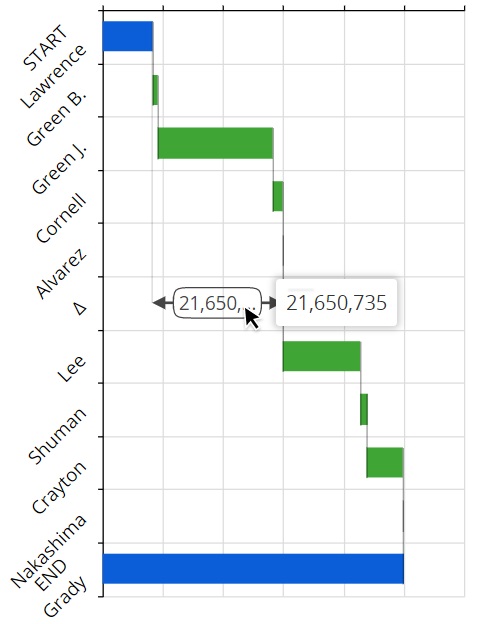
Waterfall chart. Custom formatting options for the primary axis font now work as expected.
Word/Powerpoint Add-in. When the hostname URL was entered including the protocol ("http" or "https", as in https://example.board.com), Layout changes could not be saved as expected. The issue has been resolved.