R💡This article contains version changes
Spot the light bulb icon? That means you’ll find helpful details about what’s changed across versions. Read more about version changes here.
You can provide end users with the ability to manage Relationships between members of a child and a parent Entity using Board's Data Entry feature.
For example, the user may need to assign target customers to an area in a budgeting application, or may need to assign accounts to a summarized account group level in a financial planning application. This can be achieved by using the Data View Object or a Flex Grid Object.
To do so, proceed as follows:
💡In Design Mode, add a Data View or a Flex Grid to the Screen and open the Layout Editor.
In version 14.2.2 and earlier, Data Entry on a Flex Grid Object is not available and consequently it is not possible to manage Relationships with Data Entry.
Set the child Entity in the "By Row" field in the Axis area.
Set the parent Entity as a Data Block and enable the Data Entry option for it. When you're done configuring the Layout, save it.
The parent Entity cannot be the first Data Block in the Layout, as the first Data Block of a Layout must be a Cube or Algorithm. To overcome this limitation, set a dummy Cube or Algorithm Data Block as the first in the Layout and then hide it. If there is already a Cube or Algorithm Data Block in the Layout, just drag it to the top of the list.
The parent Entity member can now be changed: double-click on a cell to show a dropdown list with all available members of the parent Entity.
Select the new parent Entity member from the dropdown list then click the save icon to save changes (if Save/Undo mode is disabled for the current Screen, your changes will be saved automatically).
Be sure to set only directly related Entities in the Layout, as indirect Relationships are automatically normalized by Board. For example, consider the following hierarchy:
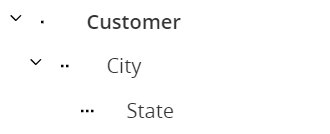
In this scenario, you will only need to configure the Layout of the Data View in order to manage the Customer→City relationship, as the indirect relationship Customer→State is automatically normalized by Board.
The following example shows a Data View which allows the user to assign the Relationship between Salesman and Area Manager.
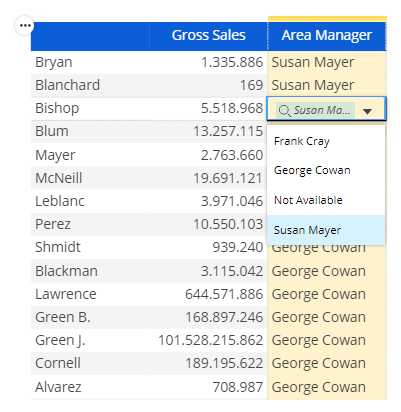
The following example shows a Data View that allows the user to manage the hierarchical relationship between general ledger accounts and account groups.
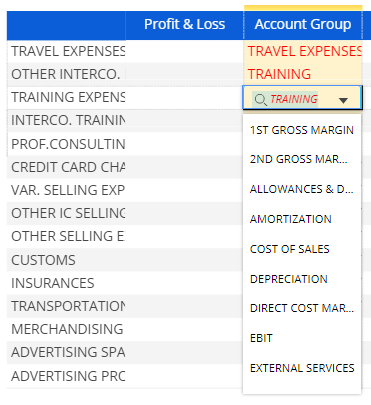
Users with a "Read" security profile cannot perform Data Entry on Cubes and, therefore, cannot manage Relationships between members of a child and a parent Entity through Data Entry.