In version 14.3, Board introduces the By Column feature for the Flex Grid Object which has the ability to configure different Entities by column in the Layout Editor, offering greater flexibility and control over data presentation. This feature is inspired by the "Detail By" functionality with advanced options for column positioning, headers, totals, and Play Mode interactions.
How to configure By Column Entities
Flex Grid now supports multiple column groups – "By Column" Entities, allowing users to set and reorder each Entity, regardless of its hierarchical relationship. To configure column groups, follow these steps:
Open the "By Column" option in the Data Block settings menu within the Flex Grid Layout Editor.
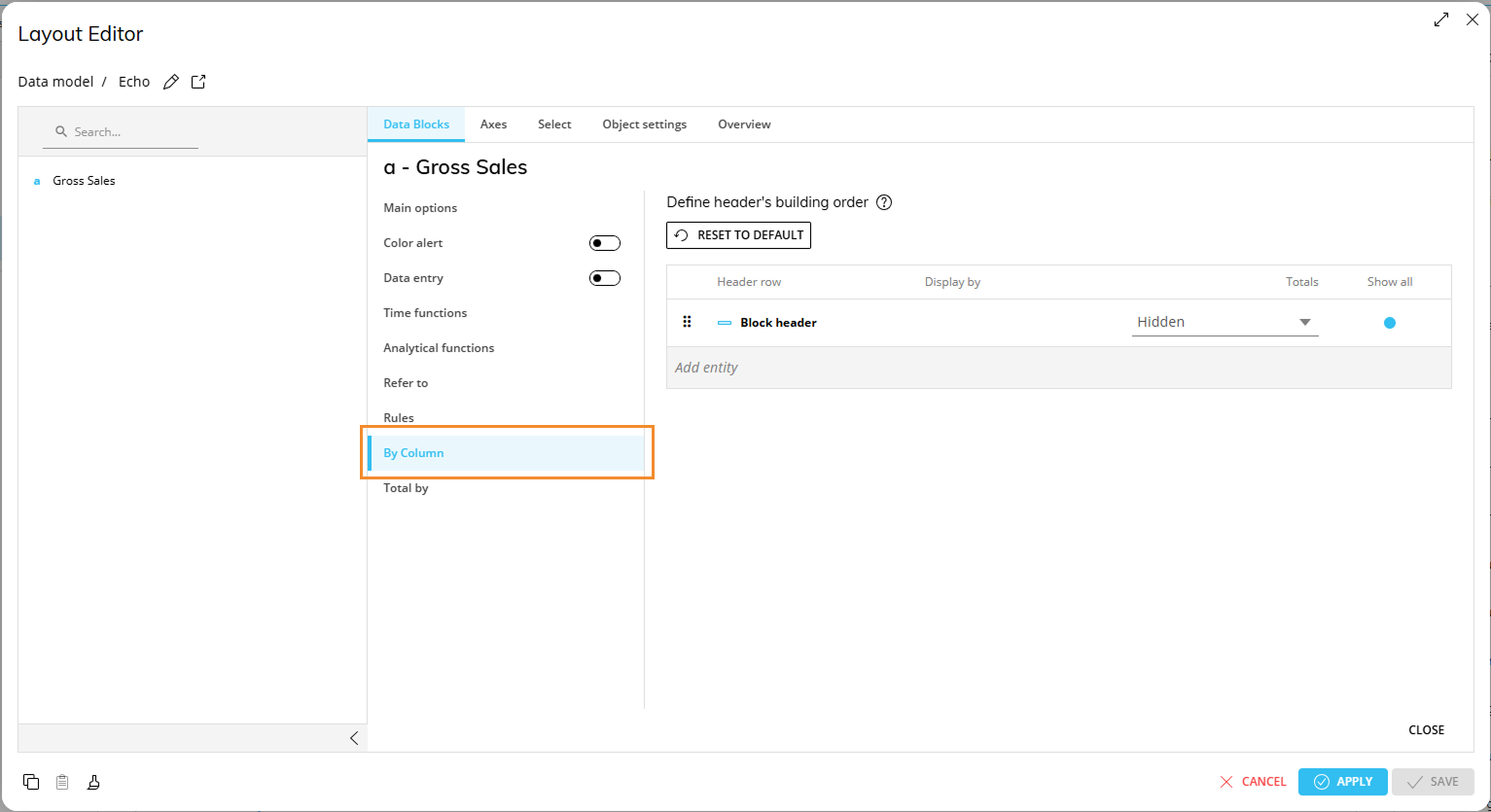
Define the various column groups and their header display order. Multiple By Column Entities can be set.
To do this, click on "Add Entity" to choose the different Entities that you wish to detail for each Data Block. For each Entity, configure these parameters:Display by. Defines how the group labels are displayed.
Totals. Show ("Always visible"), hide ("Hidden") or show only when collapsed ("Only collapsed") the total columns.
Show all. By default, only columns with values are shown, otherwise the user can display all the elements that are in the selection by checking the "Show all" box.
The Block header label can be used as one of the groups, i.e. it can be reordered for an improved display by clicking and dragging the appropriate icon. Column groups created will be visible in both Flex Grid’s Flat and Pivot Modes in the Fields panel for quick search, hide/show and pivoting functions.
To reset the default settings, click on "RESET TO DEFAULT". Alternatively, you can delete one or more Entities by clicking on the respective delete icon.
Notice that once this functionality is configured, the "Active settings" column on the main Data Blocks window will display your chosen configurations.
By Column is not available for the following:
Entity Blocks
ROLAP Cubes
Blocks with trend or forecast time function enabled
Rule Blocks
Unbalanced Entities unless "Disable unbalanced" is enabled
Entities on the same Relationship branch of one of the Entities configured by row
Blocks that are linked by a reference (e.g. a Block locked by another, an algorithm referencing various Blocks) that don’t share the same "By Column" configuration.