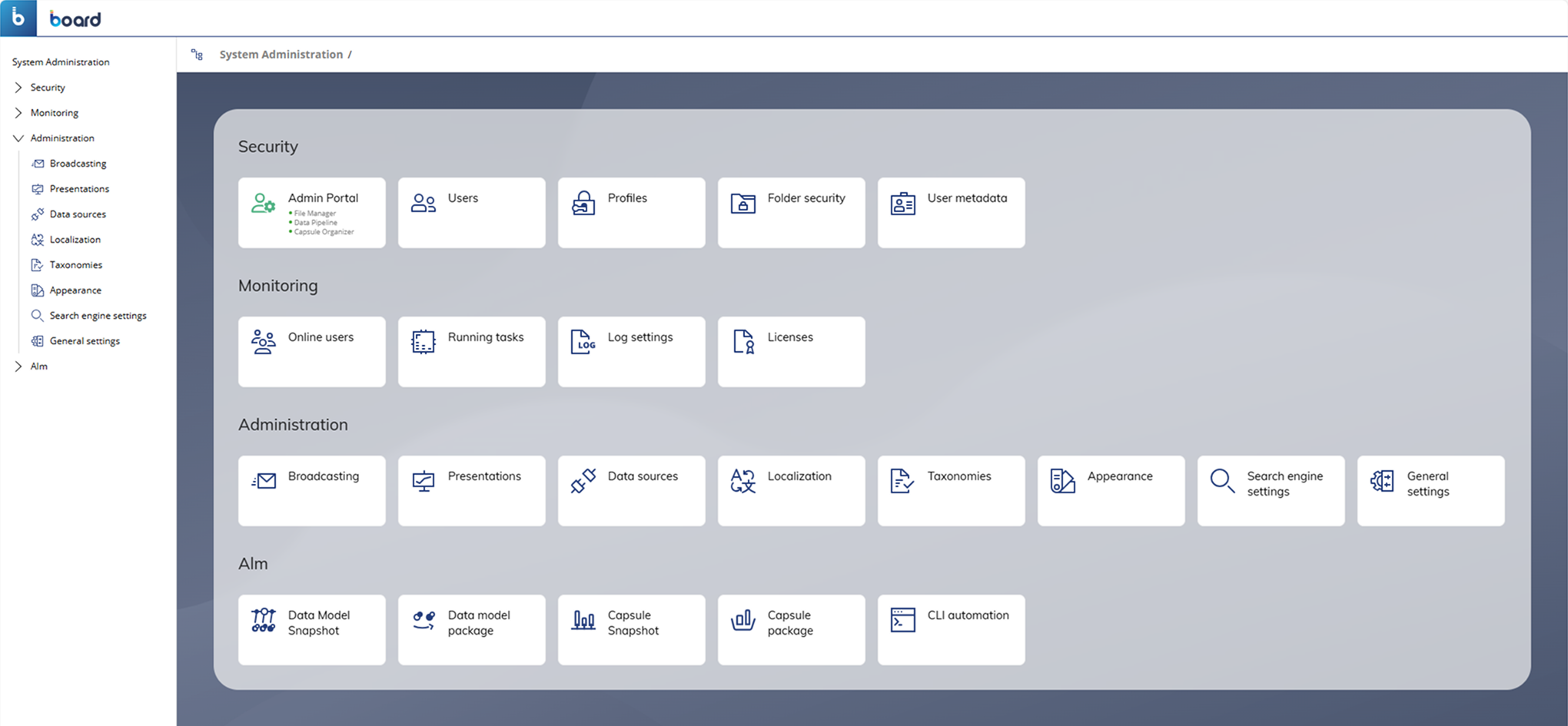The System Administration section of Board is dedicated to the administrators of a single Platform.
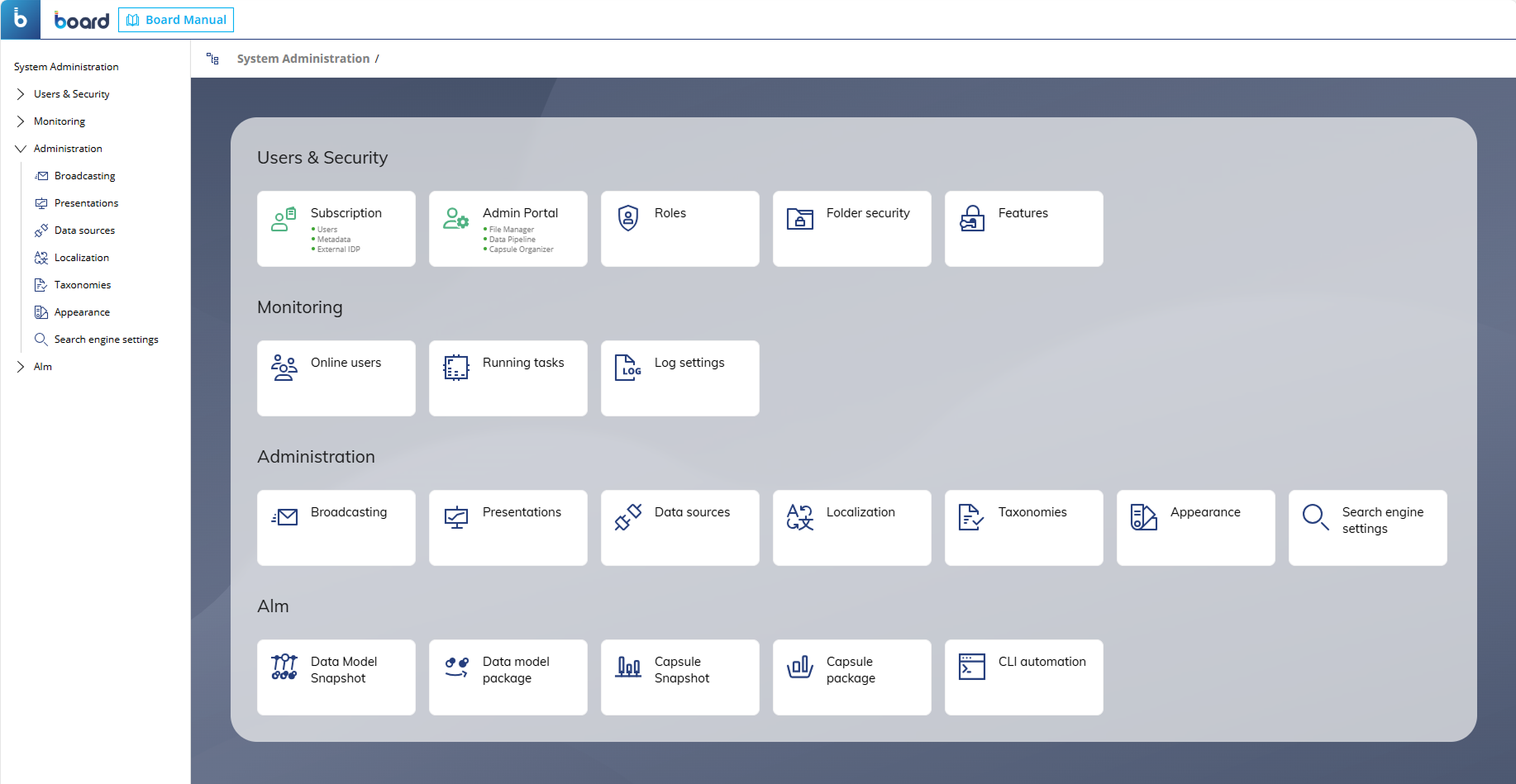
From the administration area, a user with the necessary permissions can manage and view users, security profiles, licenses, the graphical theme of the Platform, and much more.
Access to the System Administration section depends on your User license and Role: only users with a Developer license and an appropriate security profile can see and access the System Administration section. Cloud-based customers using the Board Subscription Hub have a slightly different set of tools in the System Administration section, since all User management tasks and other administrative aspects are handled by the Subscription Hub.
The tiles are grouped into four logical sets:
Users & Security (On Premises) or Security (cloud): define User authorizations regarding folder access, Capsules access and editing, and Data model access and editing. You can also manage Users and directly access the Subscription Hub if there is one associated with the current platform.
Monitoring: review user activities, see which tasks are currently running (such as Dataflows, Data readers, Layout executions, and more), and configure the system logs. Platforms not associated with a Subscription Hub also show details about the main Board license, users' licenses, and which additional features are enabled.
Administration: manage the Broadcasting function, which allows a Board Presentation to be sent via e-mail to a list of recipients on a scheduled basis, the configuration of Data sources for Data models, the translation of text strings according to selected languages, the definition of visual elements in the user interface, the uploading of taxonomies for iXBRL reports, and the configuration of the internal search engine of Board. Administrators are able to view and delete the Presentations and review a complete audit trail of modifications.
💡The Presentations tile is not available in versions 14.3 and earlier.
ALM (Application Lifecycle Management): take Data Model Snapshots in order to compare them and apply metadata changes from a source Data model to a target Data model. Entities, Cubes, and Relationships can be transferred but not the actual data. These Transporter processes can also be executed via Windows PowerShell, command line, or the Unix shell.
The System Administration section of a Board 14 Platform which IS associated with a Subscription Hub (Cloud-based).
The System Administration section of a Board 14 Platform which IS NOT associated with a Subscription Hub (On Premises).
.png)