This topic is about the Diagnostic log, the information it provides, and how to customize the settings.
In the Log settings page, you can see a table view of all the log options that you can enable or disable. Above the table is the dropdown used to set the verbosity level for the Diagnostic log. Board provides a wide range of logging capabilities in order to comply with industry auditing rules and regulations, and to provide system administrators and maintenance teams with the information they require for troubleshooting, incident management, and disaster recovery.
The Diagnostic log can be configured to adjust its verbosity level so that debugging will be a lot easier, varying the volume of information that it includes.
To adjust the verbosity level, navigate to the dropdown menu at the top of the table and select your preferred option.
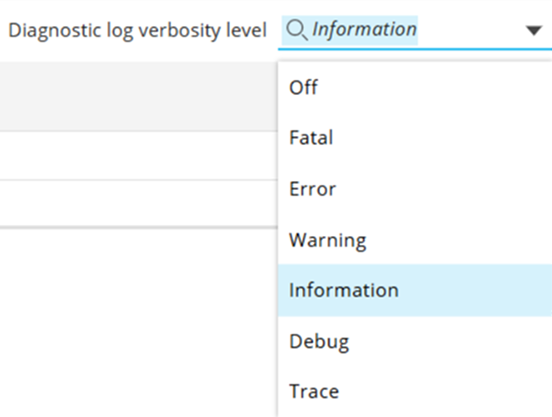
File formats
The Diagnostic log files have the following filename format: diagnosticYYYYMM_tsv.log
Rolled log files have the following filename format: diagnosticYYYYMM_tsv.archive###.log
After "archive" in the rolled Diagnostic log filename, an incremental value (indicated in the format as ###) is added as files are rolled over (001, 002, etc.).
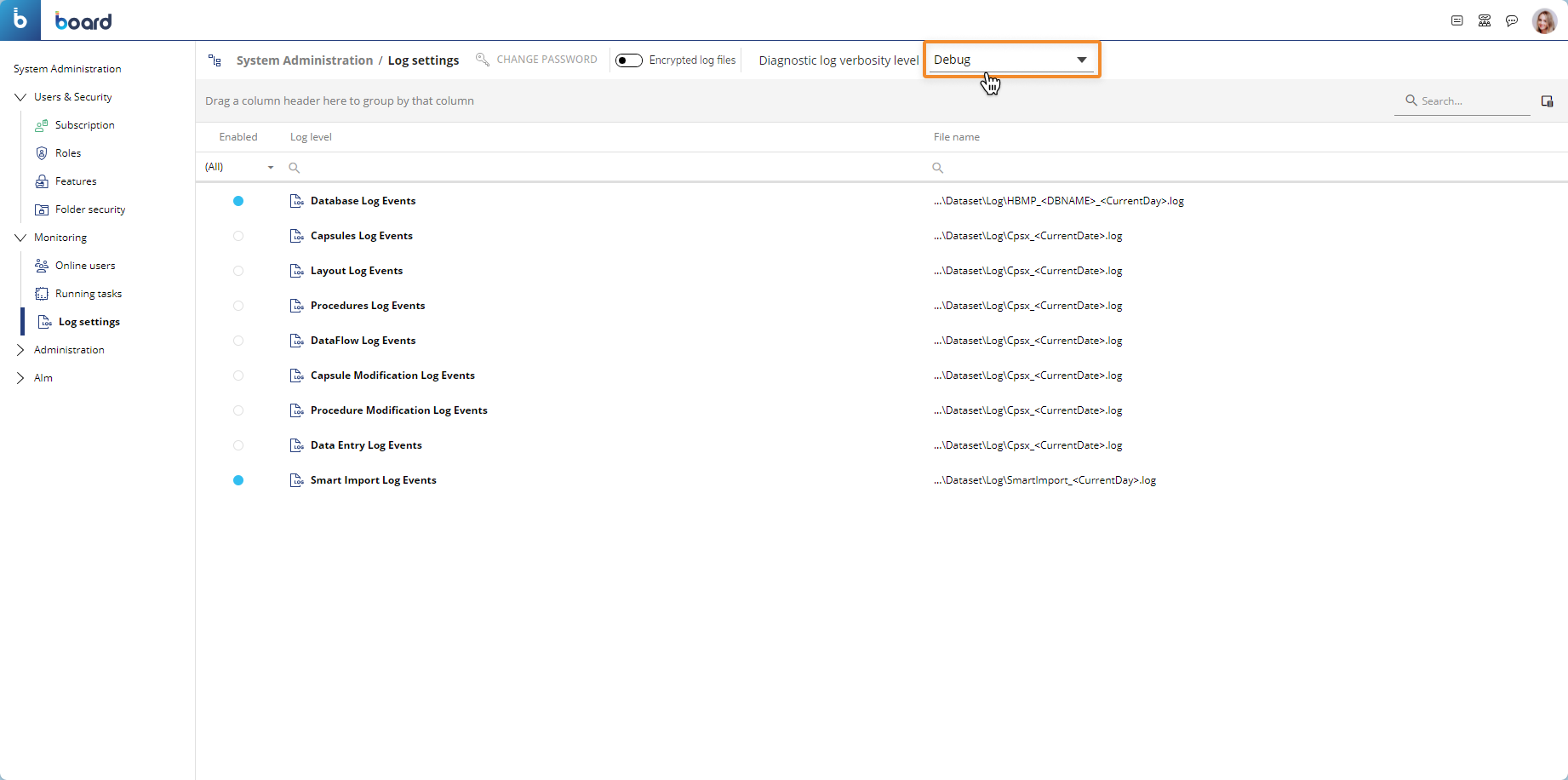
Diagnostic log verbosity levels
The available verbosity levels of the Diagnostic log are:
Off. The Diagnostic Log is turned off.
Fatal. This log level tracks errors that are generated by the engine and could impact some parts of the database. Corruption of an Entity or a Cube, for example.
Error. Returns the same amount of information as the Fatal level, plus the errors that are generated by the application itself. For example, failure of a Data Reader or a Procedure Step.
Warning. Returns the same amount of information as the Error level, plus temporary exceptions and process inconsistencies which could generate an impact on the application under certain conditions. Examples include repeat attempts at launching Procedures or accessing external files that are temporarily locked.
Information (default). Returns the same amount of information as the Warning level plus additional information about non-error actions, such as Data Model loading, Dataflow executions, Data Reader executions, and Data Entry actions.
At this level, the Diagnostic log file also includes lines written in all other Board log files. Entries generated by the same request have the same "TaskId" value, while entries belonging to the same Procedure have the same "CorrelationId" value.Debug. Includes the same amount of information as the Information level plus stepwise information such as the start and end of each task. To be used when there's the need to optimize performance or diagnose possible issues while developing applications. Contains information about database internal logics, the start and end of each task and it is used also to track information too verbose to be logged at information level.
Trace. The highest verbosity level: only to be used for very specific use cases and only for a short period of time. It contains very granular information about how data is persisted in both memory/disk. This verbosity level could harm performance in a significant way if kept enabled for a long period of time - if you have doubts about using this level of logging, please contact your Board Customer Success Manager or Key Account Manager.
We do not suggest to activate either of the Debug or Trace log levels for long periods of time or at most use them only to investigate specific critical issues. These log levels drastically increase the volume of actions recorded and using them for an extended period of time may adversely impact application performance.
Each log line will always include the following information: timestamp, error level, action, TaskId, user, CorrelationId, additional details specific for each action. Log files are rolled at the end of each month or when they reach a file size of 50 MB, whichever comes first. By default, the log files are never deleted.
In the event of errors where you need more details about a REST API call step configuration: when the remote server returns an error at the "Information" verbosity level, the corresponding log entry will also include the URL of the request sent, the method, the headers, and the body (if applicable).
Diagnostic log information and format
If you are looking for logs regarding diagnostics and general system health, contact Board Support for more information.
The format of the logged information is in TSV (tab-separated values) with column headers in the first row.
If a request received by the engine is not from the Board web client - as it is the case with Board's Office Add-ins, the corresponding entry includes a specific property (application_ID) next to the triggered engine event.
Example:
2022-12-07 11:02:54.129 +01:00 INFO Administrator 5761e6aa-e6ae-4078-bbd2-53c36067d81a NET_Connect [OFFICE_ADDIN] Starting action.
Diagnostic log Entries
The Diagnostic logs have the following entries for several classes of event:
Layout events
Log entries regarding the Layout include:
The Layout start event entry records the client filters (Active selection, Pagers definitions), the Layout definition (Blocks and Entities in the axes), and Block and Axes Properties. Block and Axes Properties are logged only if their settings are different from the default settings.
Example:
2022-12-02 12:12:20.361 +01:00 INFO Administrator 3a43b5b9-a022-4a8a-b29a-268ccce078d9 NET_LayoutToSpread DataEntry Log.bcps Home {"ClientFilters":{"Selections":[{"Entity":"E_000201 D011 Customer", "Members":["1 C1","2 C2","3 C3"], "Mode":"Keep"},{"Entity":"E_000007 A007 Day", "Members":["1 20200101","2 20200102","3 20200103","4 20200104","5 20200105","6 20200106","7 20200107","8 20200108","9 20200109","10 20200110","11 20200111","12 20200112","13 20200113","14 20200114","15 20200115","16 20200116"], "Mode":"Keep"},{"Entity":"E_000206 D016 Custom Sort", "Members":["3 c","4 d"], "Mode":"Exclude"}], "Pages":[{"Entity":"E_000202 D012 Product", "Members":["3 P3"], "Mode":"Keep"}]}, "CoreLayout":{"ByRow":["E_000001 A001 Month","E_000204 D014 Country","E_000201 D011 Customer"], "ByCol":["E_000202 D012 Product"], "Blocks":[{"Letter":"a", "Cube":"V0001 Gross Sales", "DataEntry":{"SplitSplat":false}},{"Letter":"b", "Cube":"V0009 Gross Sales V4", "ReferTo":[{"Entity":"E_000006 A006 Year", "Members":["2020"], "Mode":"Keep"}], "TotalByEntities":"E_000203 D013 City, E_000006 A006 Year"},{"Letter":"c", "Cube":"V0001 Gross Sales", "TimeFunction":{"BlockFunction":"Value", "PreviousYear":true, "PeriodOffset":100, "PeriodCycle":200}},{"Letter":"d", "Cube":"V0009 Gross Sales V4", "Rule":{"Title":"N.A. 1"}, "RollupCube":true},{"Letter":"e", "Algo":"a + 100", "Summary":"Calculated"},{"Letter":"f", "RowTotals":false, "Rule":{"Title":"N.A. 1"}},{"Letter":"g", "Entity":"E_000006 A006 Year", "RowTotals":false, "TooltipBy":"a", "DetailBy":{"Entity":"E_000001 A001 Month", "KeepTop":12, "Sort":"Descending"}},{"Letter":"h", "RankingFunction":"Counter", "Summary":"Calculated", "RowTotals":false, "Aggregation":{"Mode":"AVG", "Entity":"E_000008 A008 Week"}},{"Letter":"i", "Cube":"V0001 Gross Sales", "AnalyticalFunction":{"Function":"Nascency", "TimeEntity":"E_000001 A001 Month", "From":0, "To":0, "IgnoreLastPeriod":false}},{"Letter":"j", "Cube":"V0001 Gross Sales", "DataEntry":{"SplitSplat":false, "PatternBasedAllocation":{"Cube":"V0009 Gross Sales V4", "PreviousYear":true}, "LockedByBlock":{"LockerBlock":"c", "LockIsZeroMode":true}, "LockByCube":{"LockerCube":"V0002 Rolap Single", "DisplayBothLockAndFree":true, "LockNotZeroMode":true}}},{"Letter":"k", "Cube":"V0001 Gross Sales", "AlertBy":"a", "DataEntry":{"SplitSplat":false}, "Nexel":{"Mode":"SingleRule", "Formula":"=100", "TotalFormula":"=10000"}}], "DifferentiateZeroNull":true}} Layout started.
The Layout end event entry now includes the number of rows, columns, and cells generated as a response to the Layout query.
Example:
2022-12-02 12:12:21.954 +01:00 INFO Administrator 3a43b5b9-a022-4a8a-b29a-268ccce078d9 NET_LayoutToSpread DataEntry Log.bcps Home {"Rows":9, "Columns":20, "Quota":180} Layout completed.
Data Entry events
Log entries regarding Data Entry events include information such as client filters (Active selection, Pager definitions), the Layout definition (Blocks and Entities in the axes), and the Block and Axes Properties. These entries also include the following details specific to data entry actions:
Position of the cell where the data entry action occurred (row number, column number, cell coordinates)
The entered value
The previous value
The header of the Block which is affected by the data entry action, as shown in the Layout editor (i.e. "a", "b", "c", etc.)
Example:
2022-11-30 11:20:15.892 +01:00 INFO Administrator 6aab0bfb-4bb9-4cef-95d7-6f19cb9a28e4 NET_DataEntry DataEntry Log.bcps Dataentry {"ClientFilters":{"Selections":[], "Pages":[]}, "CoreLayout":{"ByRow":["E_000001 A001 Month","E_000202 D012 Product","E_000201 D011 Customer"], "Blocks":[{"Letter":"a", "Cube":"V0001 Gross Sales", "DataEntry":{"SplitSplat":true}, "Nexel":{"Mode":"SingleRule"}}], "RowShowAll":true}, "CellChanged":[{"Row":11, "Col":2, "OldValue":300, "NewValue":3000, "Coordinates":"1 202001, 2 P2, 2 C2", "Block":"a"}]}
Data Reader events
Log entries regarding Data Readers now include additional information, as described below:
The Data Reader start event entry now includes the protocol name and the path to the file that should be read (only for text file Data Readers).
Example:
2022-12-02 11:38:32.933 +01:00 INFO 537bd1ed-e8be-40a6-b6aa-92e185571ad0 d8a4898d-1ac4-440c-ae03-b9940afb5996 DataRead sync {"ClientFilters":{"Selections":[], "Pages":[]}, "DataReader":{"Title":"SyncToDataModelTemporary", "Path":"C:\\Windows\\TEMP\\tmp2117.tmp"}} Data reader started.The Data Reader end event entry now includes the number of successfully processed rows, discarded rows, and the error message (if any).
Example:
2022-10-25 12:40:18.241 +02:00 INFO Administrator 537bd1ed-e8be-40a6-b6aa-92e185571ad0 DataRead ce788c9f-bf3d-48ef-938f-12253ae40704 ASCII Data Read Echo {"Stats":{"ReadRecords":2, "DiscardedRecords":5, "ErrorMessage":"Error : RBT1825 New Item Found on column 1 [Joan \"the bone\", Anne]"}} Data reader ended.
Dataflow events
Log entries regarding Dataflows now include additional information, as described below:
The Dataflow start event entry now includes the client filters (Active selection, Pagers definitions) sent with the Procedure step.
Example:
2022-11-25 17:47:03.887 +01:00 INFO Administrator e03b5b6a-d11e-4cb2-b2f9-26d1862a8a82 dataflow 68dea0cd-a9cc-4fa7-8fc7-d3b0037f4530 3. Data flow Echo {"ClientFilters":{"Selections":[{"Entity":"E_000001 A001 Month", "Members":["1 201001"], "Mode":"Keep"}], "Pages":[]}} Dataflow started.The Dataflow end event entry now includes various additional information about its configuration, such as the target Cube, the algorithm used for the calculation, the details of the "extend" option configured by the user, the details of the "extend" option applied by the system, and others.
Example:
2022-11-25 17:47:06.140 +01:00 INFO Administrator e03b5b6a-d11e-4cb2-b2f9-26d1862a8a82 dataflow 68dea0cd-a9cc-4fa7-8fc7-d3b0037f4530 3. Data flow Echo {"DataFlow":{"Target":"V156 Sales pacl", "ContainingPlus":true, "Algo":"Tuples.[Union].InnerOuter", "UserExtend":"E_000001 A001 Month, E_000011 D011 Customer", "InternalExtend":"E_000017 D017 Product", "RollOver":"V226 Gross Sales", "BackCompatible":false}} Dataflow ended.
Procedure step events
Log entries regarding Procedure steps (start event, end event, additional action events), now include the step number as it is displayed in the Procedure designer.
Example:
2022-12-02 10:38:28.011 +01:00 INFO Administrator 1e4b6e48-0672-4cb4-a7f2-69901d767b42 select based on 27b14850-6886-4110-bf79-8f8a09fb70ea 5. Data flow DP {"ClientFilters":{"Selections":[{"Entity":"E_000036 D036 Currency", "Members":[], "Mode":"Invalid"},{"Entity":"E_000027 D027 Merch_Zone", "Members":["10 10","11 11"], "Mode":"Keep"}], "Pages":[]}} Dataflow started. (bold added)
If a Cube configured in the "Limit calculation to tuples of the Cube" option is not found when the step is executed, the Procedure will fail and a specific error message will be displayed. This may happen, for example, when the Cube is configured in the "Limit calculation to tuples of the Cube" option and that same Cube is later deleted from the Data model.
Example:
2023-03-22 10:47:03.058 +01:00 WARN Administrator f04dfa9d-4e0f-427e-856b-eeb527813ea2 Rollover 7d6e289a-f71a-4094-aa00-81f3952d3e6b 3. Data flow Echo Unable to find rollover cube. Rollover cube will be ignored. Dataflow revert to default calculation domain option
Data Reader mapping configuration events
If one or more dimensions of a Cube are missing in the Data Reader mapping configuration, a new specific log entry is created for each missing dimension in the Diagnostic logs set to verbosity level "Warning".
The Log entry would look like the following example:
2023-03-16 12:44:12.931 +01:00 WARN Administrator d6f45ad2-4359-4963-9467-6892b8b8bf9f Import in Gross Sales a8db4810-f525-4993-b369-3a4ea12e2d5a 2. ASCII Data Read Echo {"Cube":"V001 Gross Sales", "MissingEntityIdx":3} Cube dimension is missing in mappings
Data Model resource events
If a log entry mentions a Data Model resource (Entities, Entity members, Cubes, and Sparsities), the reference to the corresponding resource is presented as described below:
Entities → "{Physical name} {Internal identifier} {Extended Name}"
Example: "E_000036 D036 Currency"
Entity members → "{Internal identifier} {Code}"
Example: "10 202212"
Cubes → "{Physical name} {Name}"
Example: "V156 Sales EMEA"
Sparsities → "{Sparsity code} {Internal identifier}"
Example: "SP001 D0014#"
If one of the resources mentioned above cannot be found, the related information in the corresponding entry is logged as follows: "N.A. {Internal identifier}".
Example: "N.A. 13"
Engine startup events
Log entries regarding Engine startup events include information and warning level messages about the current culture settings.
These record the numerical, financial, date and time formatting conventions, and a possible warning if the formats mismatch and might be expected to cause performance issues at scale.
Examples:
2025-06-04 14:38:14.060 +02:00 INFO BoardEngine NET ServerInitialize {"Culture":"en-CH", "NumberDecimalSeparator":".", "NumberDecimalSeparatorUnicode":"U+002E ", "NumberGroupSeparator":",", "NumberGroupSeparatorUnicode":"U+002C ", "CurrencyDecimalSeparator":".", "CurrencyDecimalSeparatorUnicode":"U+002E ", "CurrencyGroupSeparator":"?" ,"CurrencyGroupSeparatorUnicode":"U+2019 ", "ShortDatePattern":"dd\/MM\/yyyy", "ShortTimePattern":"HH:mm"} Culture info.2025-06-04 14:38:14.060 +2:00 WARN BoardEngine NET Serverlnitialize The current culture has different decimal or group separators for numbers and currency. This may lead to degraded performances in data processing. Please ensure that numbers and currency share the same separators.