This topic describes the Procedure Actions included in the Advanced Action group and their specific properties.
The Advanced Action group offers the following steps:
Save pending changes to disk
This step allows you to save all pending changes in the Data Model to your environment storage. The saving policy of your Board Platform can be configured to define how data are made persistent (i.e. how data created and stored in RAM is written to your environment storage).
Usually, all Data Model changes are saved to your environment storage when the Board engine service is stopped, restarted, or when this Procedure step is performed. So in all these cases, this step saves all Data Model changes that are currently in the Platform memory (RAM) to your environment storage.
This step does not require any specific configuration.
Enable the "All Data Models" option to save pending changes for all Data Models on your Platform, regardless of where the Procedure step is run. This option is disabled by default, which means that the Procedure step will save changes only for the Data Model where it resides.
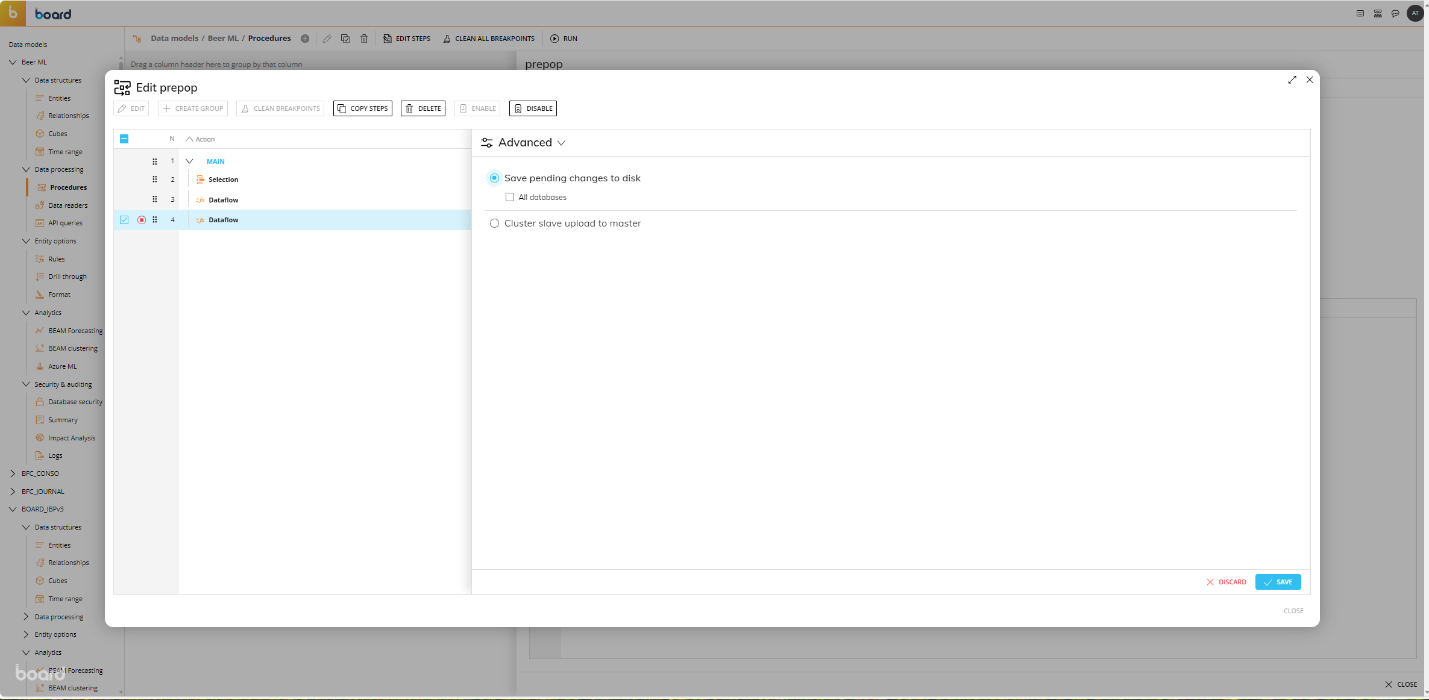
Cluster slave upload to master
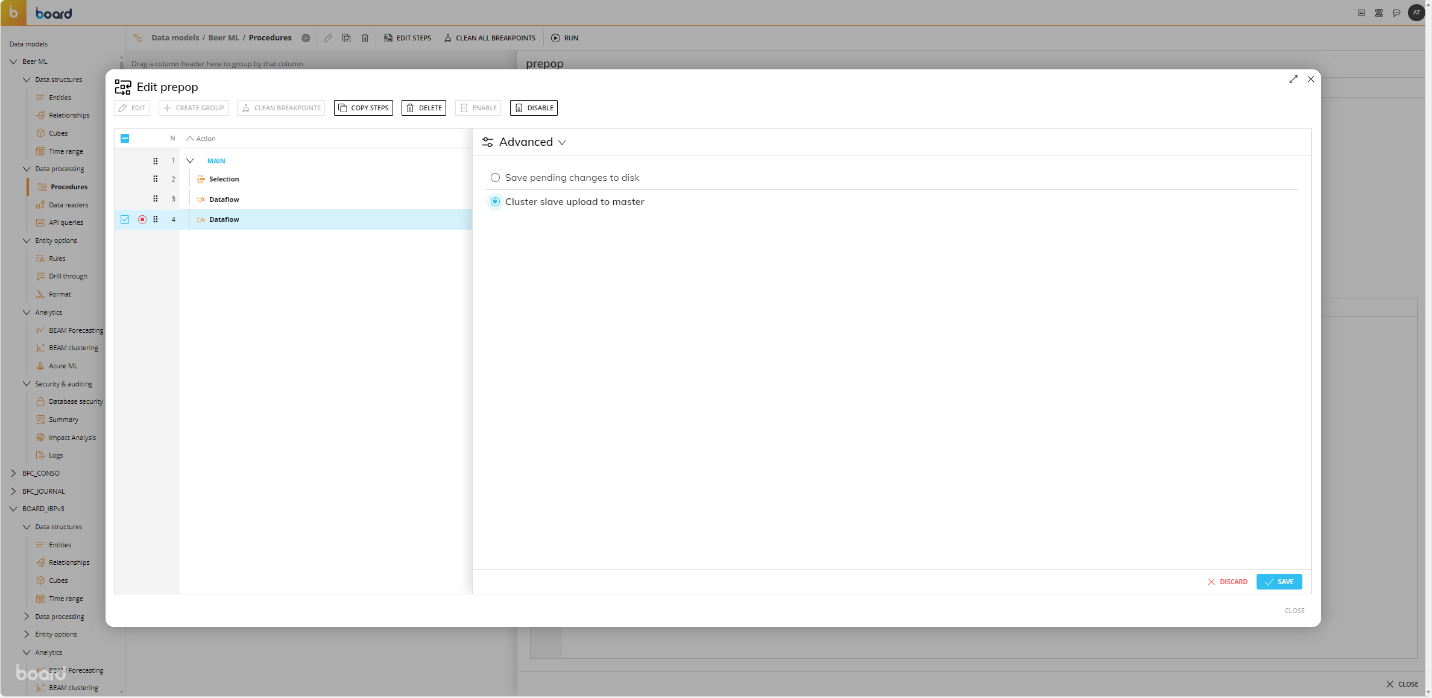
In the case of a Capsule Procedure, the Data Model dropdown menu allows you to select the Data Model on which the Procedure step will be executed, except in cases where the Procedure step has specific options that act on other Data Models (for example, the "Save Pending Changes to Disk" step in the "Advanced Action Group" can be configured to act on all Data Models or only on the Data Model where the Procedure resides).