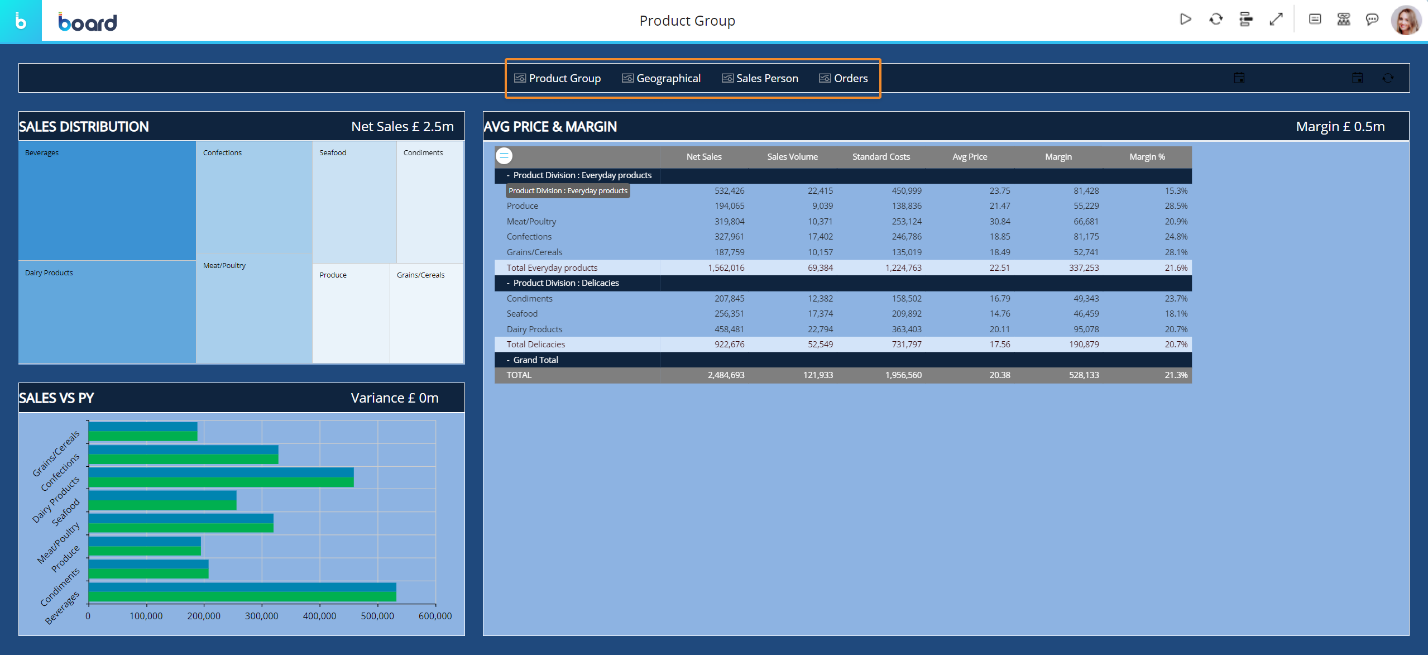The Menu Object enables a simplified navigation, changing between Screens with a maximum of only two clicks. The Menu Object can be placed into Screens or Masks to allow better navigation within a Capsule or between different Capsules.
Screens can be divided into subgroups (displayed as folders) from the Screen list displayed on the left panel in the Screen editor page, and the Menu Object will automatically reflect that structure. You can also configure the Menu so that it will only display a subgroup of Screens (a folder of the Screen list).
The Menu Object, just like every other Board Object, can be formatted to match the graphic style of your Capsule.
Example
The following image shows a Sales dashboard with a Menu Object at the top (highlighted). The Menu is placed in a Mask so that it's the same on all of the Screens that it links to.