Board's predictive analytics capabilities have been greatly enhanced with the new seamless integration of Azure's Automated Machine Learning (Azure AutoML). By leveraging the power of Azure's machine learning capabilities and advanced algorithms, Board allows users to generate accurate predictions and make informed data-driven decisions.
You can feed historical data from Board to Azure AutoML through a Layout and then build, train, and deploy machine learning models in Azure that you can use to run forecast scenarios based on that data. The training is seamlessly done in the background and the result of the forecast is automatically retrieved from Azure and stored in the desired target Cube.
You can find the "Azure ML" tile inside the "Analytics" tile of the desired Data Model.
The user must have an appropriate Board license to be able to view and access the Analytics tile.
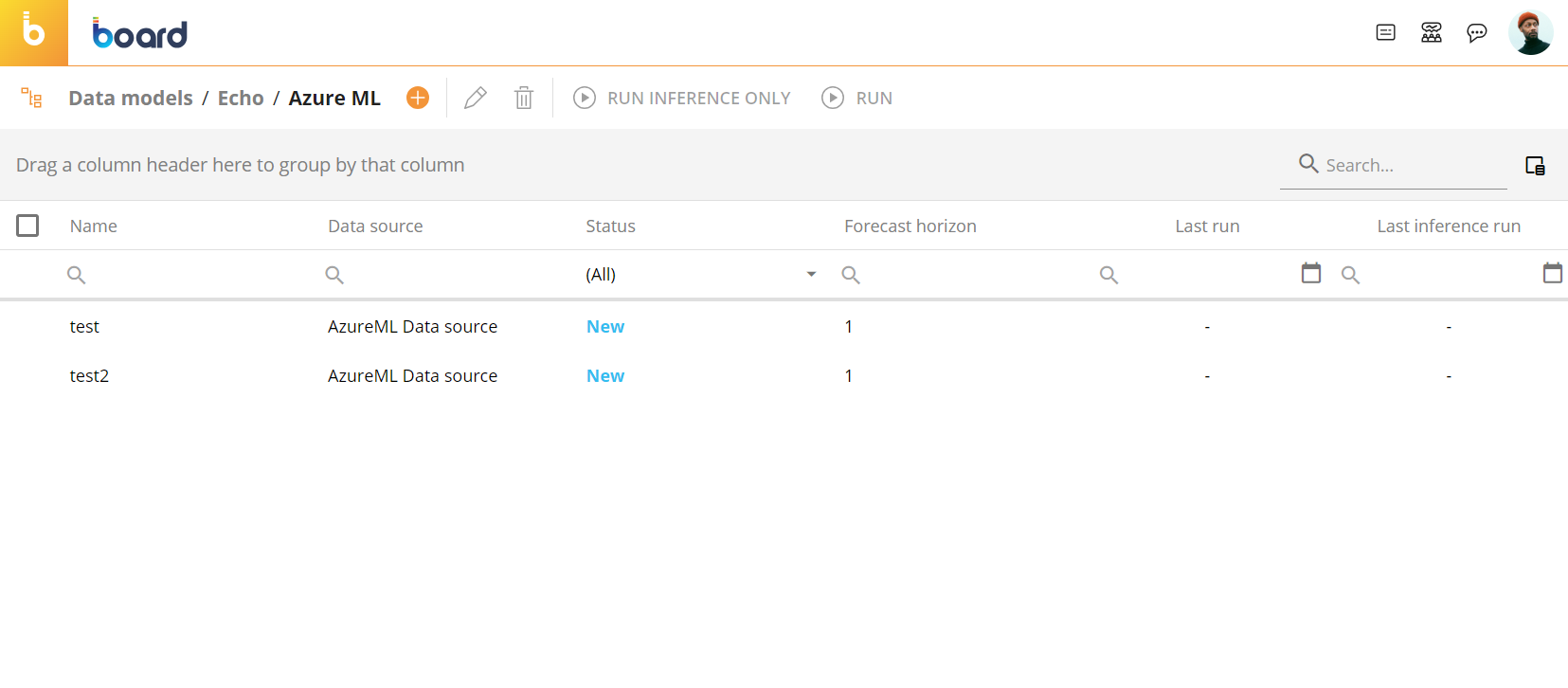
In the Azure ML page, you can see all existing forecast scenarios and their main information; the table is sortable and searchable using the interactive header fields. You can also show or hide columns to your liking by clicking the Column chooser button in the upper right corner of the table.
The table contains the following information:
Name. This column displays the name of each forecast scenario.
Data source. This column displays the name of the Azure AutoML Data source connection used by each forecast scenario.
Status. This column displays the status of the training of each forecast scenario.
Forecast horizon. This column displays the forecast horizon of each forecast scenario.
Last run. This column displays the date and time of the last run of each forecast scenario in the following format: Month DD, YYYY - HH:MM.
Last inference time. This column displays the date and time of the last inference phase run of each forecast scenario in the following format: Month DD, YYYY - HH:MM.
Read more about how to set up a connection and what the Azure ML feature requirements are.
Azure AutoML feature Requirements
In order to use the Azure AutoML features, you must have an Azure subscription. More specifically, the following is required:
Service Principal. This is an Azure account that is used to automatically authenticate to Azure ML services.
The Service Principal must have the following permissions:
Permission to read/write from/to the blob storage
Permission to create endpoints
Permission to deploy models
Permission to launch AutoML processes.
Blob storage. This is an Azure storage where the training dataset and the MLTable files will be uploaded.
The blob storage must be public.
Azure ML Workspace. This serves as a logical container for your machine-learning experiments, models, and other related resources.
Azure ML compute cluster. This is a collection of multiple Azure virtual machines that reside within the Azure ML Workspace explained above and are used to train and develop the forecast models.
Virtual machine quota. This is a set of hardware configurations and computational resources of your Azure virtual machines that are used for inference calls to the Azure AutoML Endpoints.
You must have enough quota needed to handle inference calls to Endpoints.
Board Cloud license. This is the type of Board license needed to be able to use the Azure AutoML features.
Azure AutoML is not available for On-premises Board licenses.