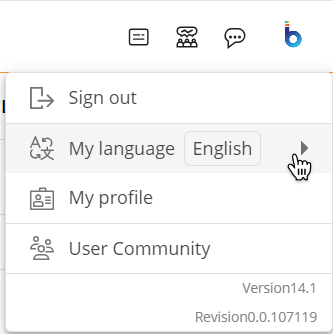This topic describes how to translate the description of Entity members.
The Entity localization is a simple method which changes the member's information displayed in Board depending on the user's language settings. This allows, for example, to create an Accounts Entity that contains the accounts of an income statement and to define their translations in all the necessary languages: when different users access the same Entity, they will view its content translated according to the language settings defined in their Board profile.
Example
To setup the localization of the Account Type Entity, proceed as follows:
In the Data Model, create a new Entity called Language and add the languages as members. The member code will be used to identify the language.
Code syntax: xx, where xx is a sub-code that identifies the language (e.g. "EN", according to ISO 639-1 alpha-2 code).
For example, the member with the code "EN" in the Language Entity will be used to display the translated member of the Accounts Entity in English.
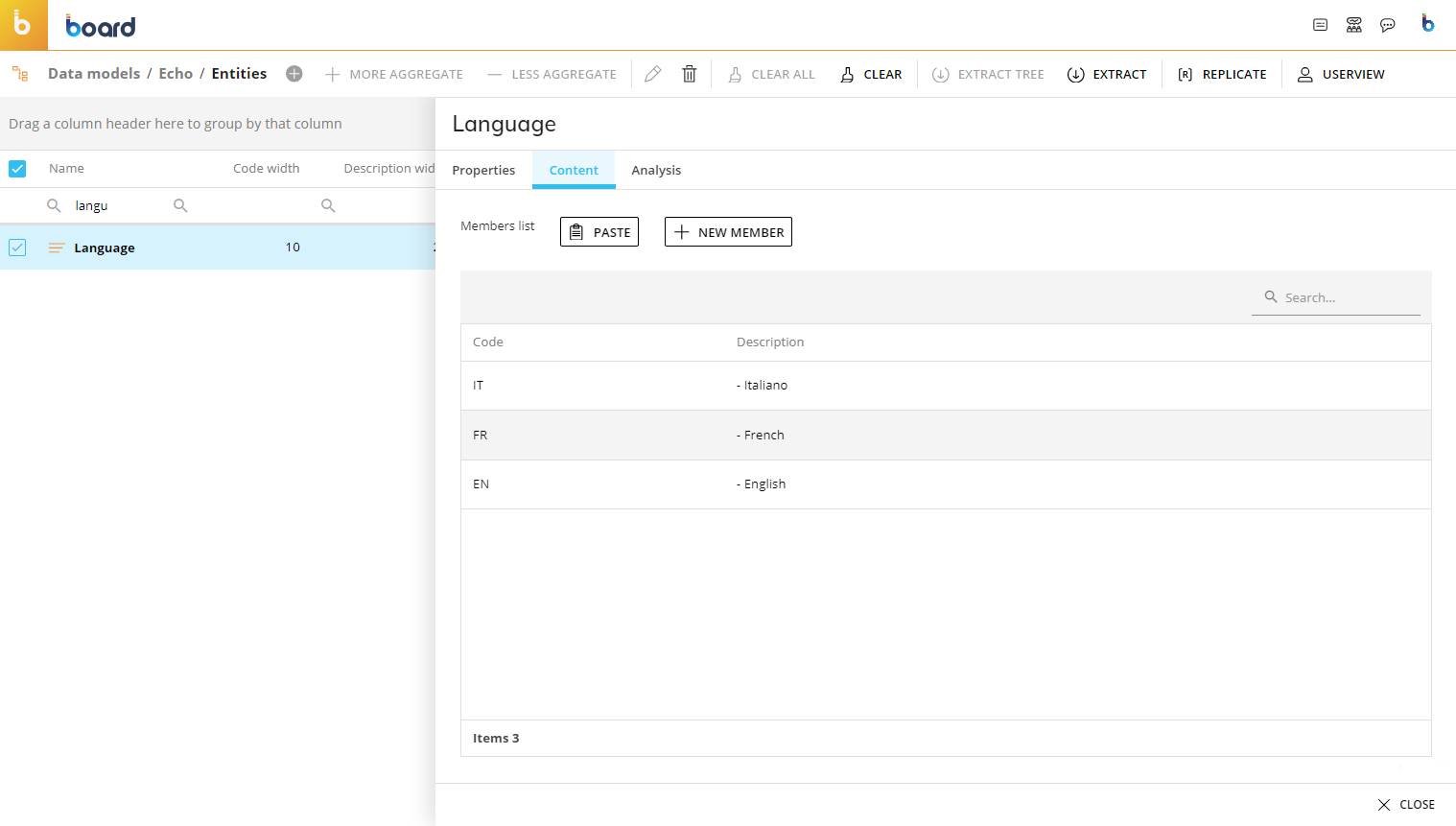
Create a text Cube dimensioned by the Language Entity and the Entity whose members have to be translated, in this case the Accounts Entity. The newly created text Cube will be used to store the necessary text strings in all needed languages. The name of the text Cube must contain the name of the Entity to translate and the word Localized: in this case, the text Cube must be named "Account Type Localized".
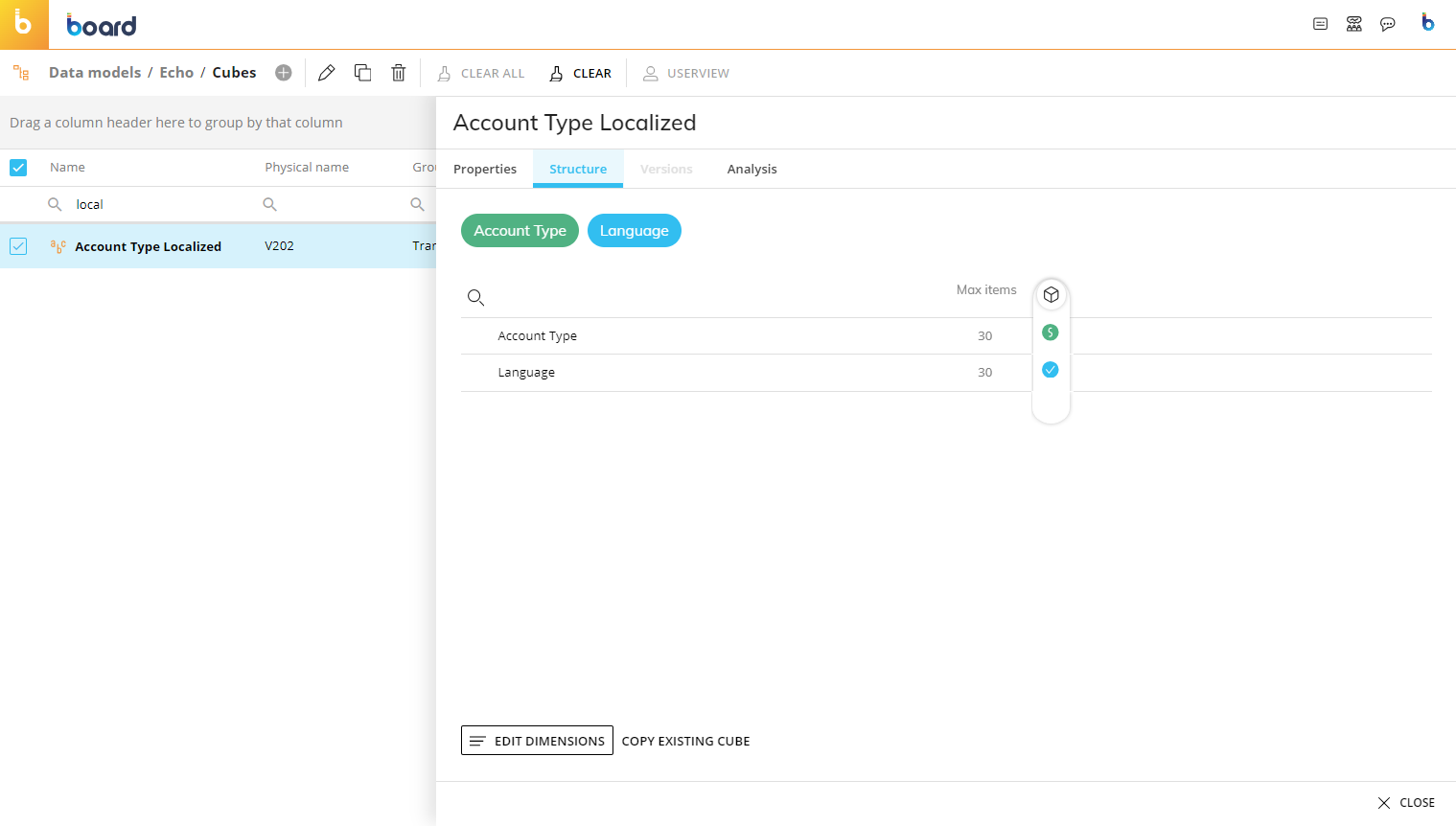
Load the text Cube with the translated text in each language either through a Data Reader, through manual input or through an RDB Cube.

To view the Entity members according to your language setting, proceed as follows:
Open your User menu by clicking on your profile icon from the Top Menu.
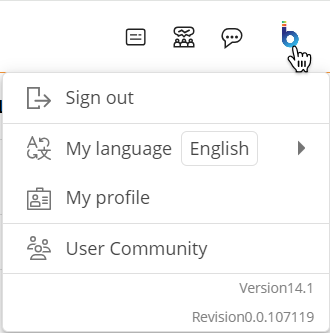
Choose your preferred language under the "My Languages" menu. The members of the translated Entity will be instantly displayed as per your saved language.