The Focus function applies to Entities that are part of a hierarchy. It allows you to reset the selection in the tree, while the contents of the selected Entity remain fixed.
For example, if you select the city of San Diego from the "City" Entity, the selection immediately affects the parent "State" Entity and a selection on its member "California" is automatically performed.
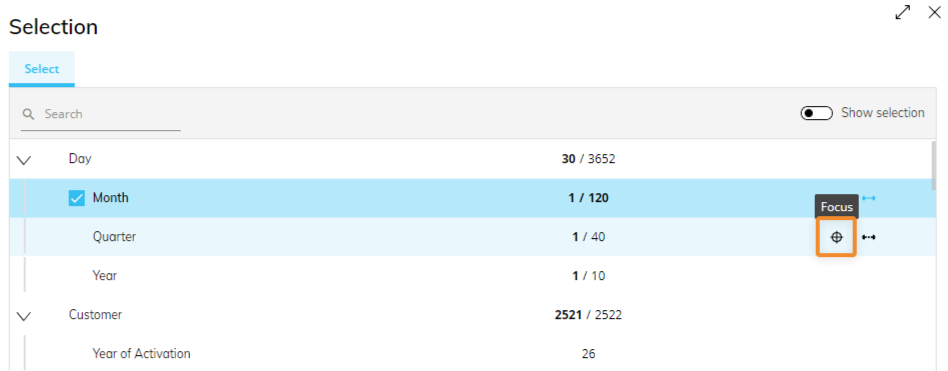
By applying the Focus function to the "State" Entity with the selection on "California", the following actions are performed:
The existing selection on the hierarchy is reset.
A new selection on the "California" member of the "State" Entity is applied.
As a result of the Focus function, all California cities are now selected.
To apply the Focus function:
Open the Select window.
If no selections have been applied, configure one.
Hover over an Entity affected by a selection made on another Entity of the hierarchy and click the Focus icon.
The new selection configured via the Focus function is automatically propagated to all Entities of the hierarchy.