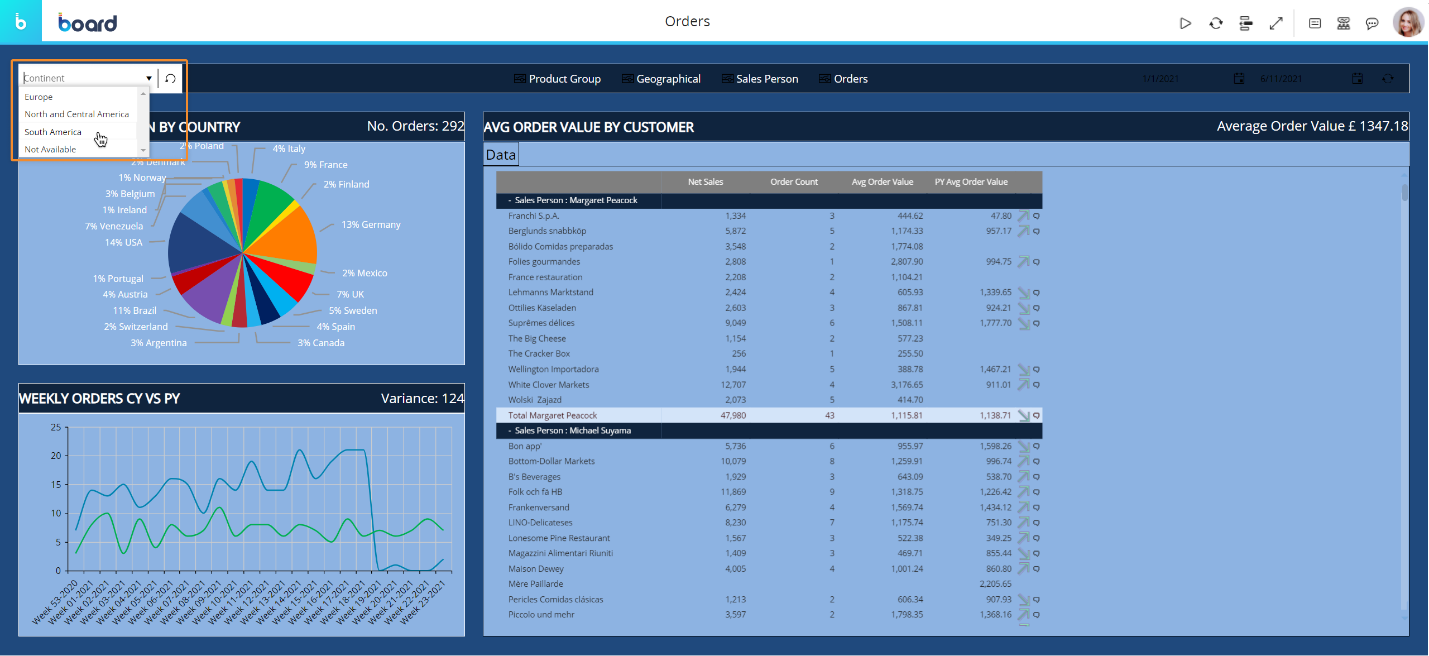The Pager Object allows users to easily apply a Screen Selection based on a single member of a given Entity: when you select a member, all other Objects on the Screen are immediately updated in order to show only data relating to the selected member.
For example, a Pager associated with the Year Entity allows you to choose one year from a dropdown menu, as shown below.
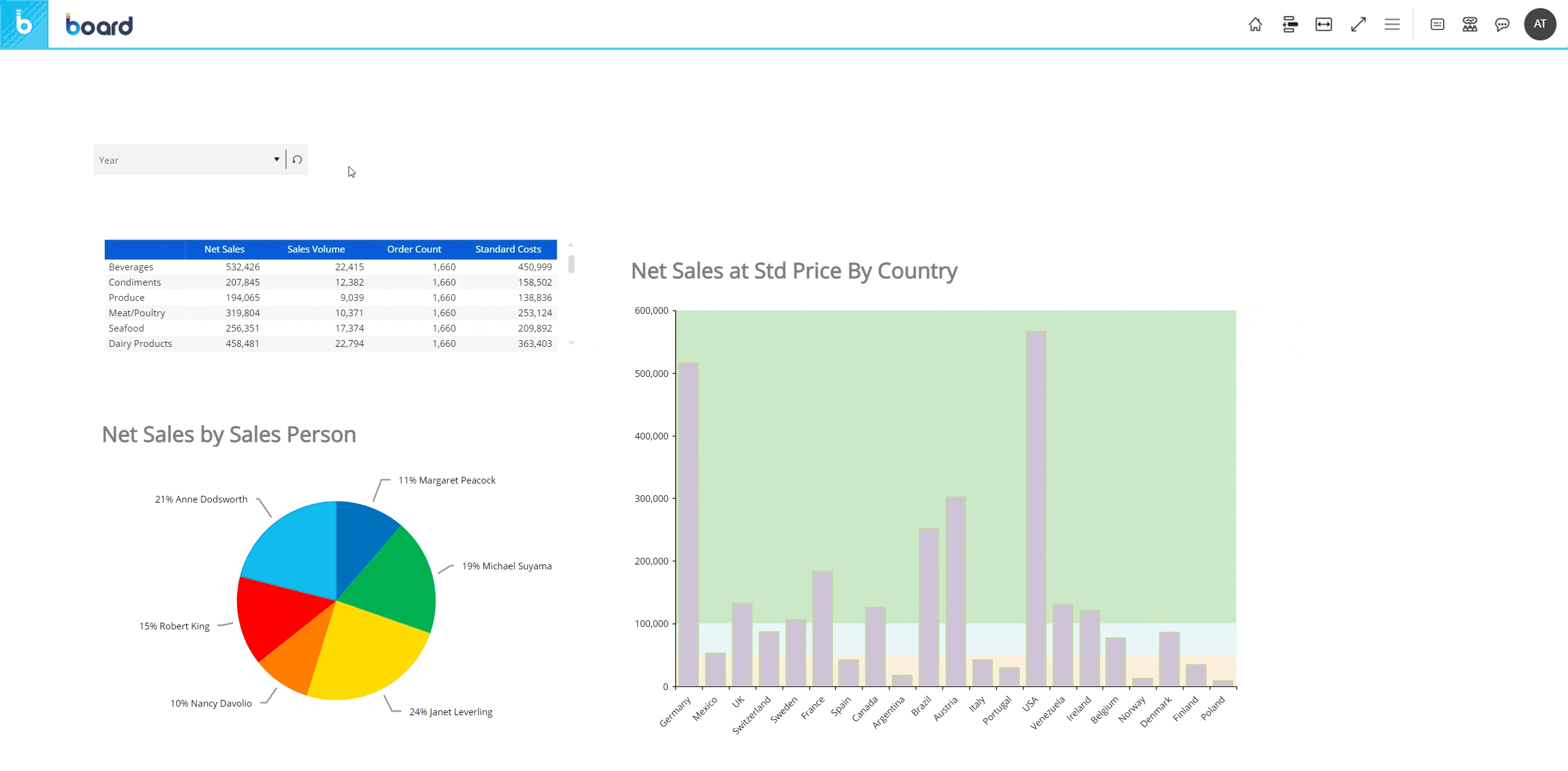
The Pager Object provides a quick access to the Select function on a single Entity member, directly from a Screen; typically, it's configured on an Entity whose members are the likely selection filters a user may want to apply to a dashboard, resulting in a more interactive experience while navigating through a Capsule.
The Pager Object is offered with its own specific properties and can be formatted to match the graphic style of your Capsule.
Example
The following image shows a Pager in a dashboard showing order data. The Pager on the Screen is configured on the Continent Entity, and the data displayed in the Data View and the maps are updated instantly according to the selected continent.