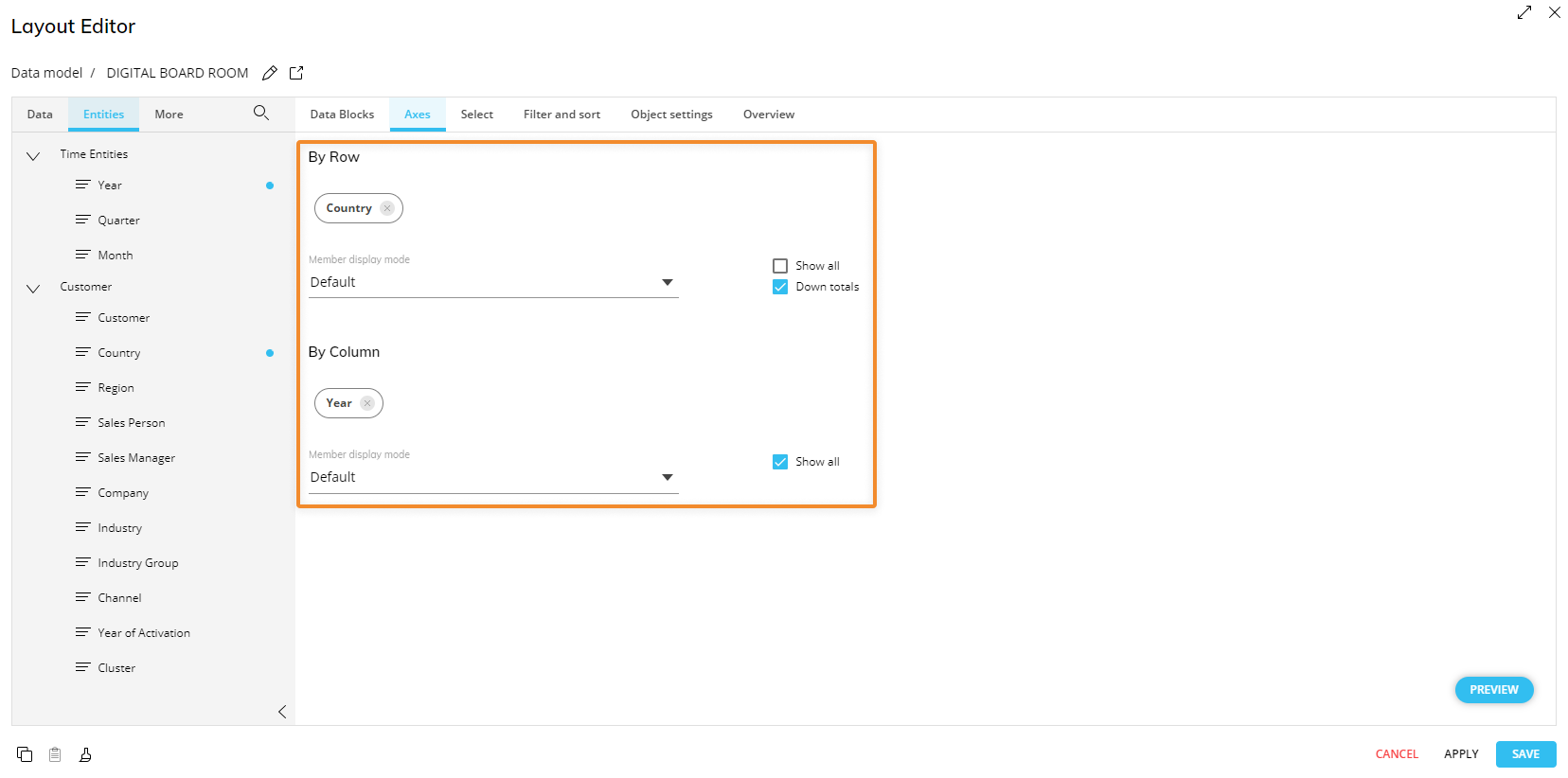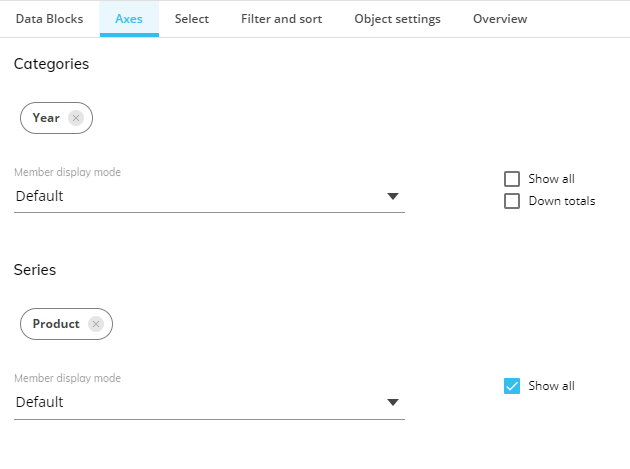In the Axes area of the Layout Editor, you can configure the aggregation level of the Layout query by selecting Entities to be displayed by row and/or by column. These Entities, in turn, define how Cubes in Data Blocks are dimensioned by in the associated Screen Object.
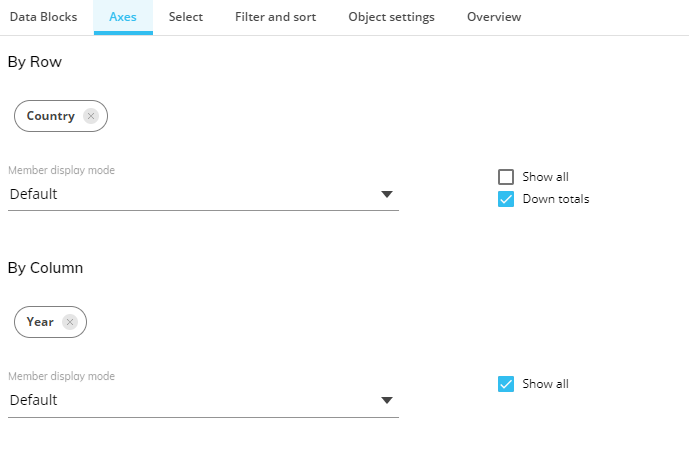
To set Entities in rows and columns, drag and drop them from the Data panel on the left to the "By Row" and "By Column" fields in the Axes area under the Axes subpage.
Depending on the Object the Layout is associated with, the "By Row" and "By Column" fields may not be available or may have different names. For example, some Chart Objects have the following Axes names, Categories and Series, to better reflect how data is dimensioned in the Objects themselves:
Additional properties for each axis appear underneath each axis:
For the "By Row" / “Categories” field:
Member display mode. Defines which information about Entity members should be displayed: default, code, description, or both code and description.
The "default" option is defined under the Entity options menu in the Data Model section of Board.
Show all. When enabled, it displays all rows, including those with zero values. This option is disabled by default, therefore rows containing only zero values are not displayed.
Down totals. Allows you to enable or disable the column totals, for all Blocks of the Layout.
For the "By Column" field:
Member display mode. Defines which information about Entity members should be displayed: default, code, description, or both code and description.
The "default" option is defined under the Entity options menu in the Data Model section of Board.
Show All. When enabled, it displays all columns, including those with zero values. This option is disabled by default, therefore columns containing only zero values are not displayed.