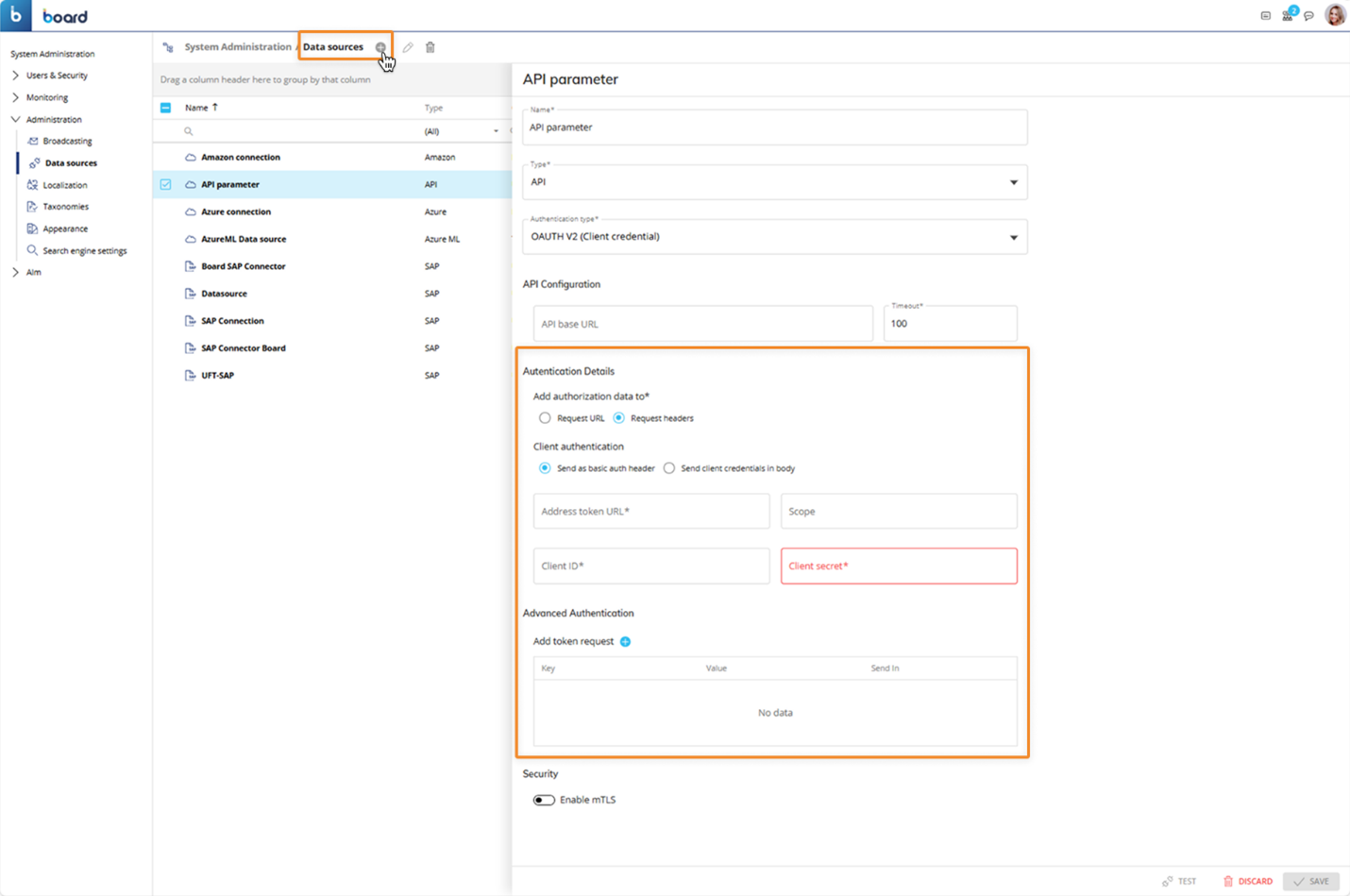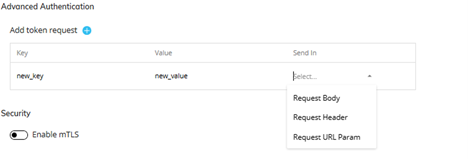This page catalogues all the updates made to 14.3 by date.
Read about bug fixes in detail on the Bug Fixes page.
8 August 2025 (V 14.3.0.3.379629)
This update includes bug fixes related to:
Data View
PDF Exports
APIs
BEAM
Subscription Hub
14 July 2025 (V 14.3.0.2.366216)
This update includes bug fixes related to:
Data View
Excel Add-In
Flex Grid
Procedures
Subscription Hub
Features:
Audit Log APIs. The Audit Log APIs allow you to read and extract Audit Logs from within Board for log entries of several Action Types that are automatically recorded in Board. These audit logs make it possible to monitor and control access permissions to critical resources. Subscription Hub 9.0+ is mandatory to enable their activation.
Moreover, several improvements have been made in version 14.3 to the content of the Audit log, enriching a lot of the information tracked. So although not mandatory, it is suggested to use such APIs in combination with version 14.3 (or later).
These Audit Log APIs simplify integration with third-party SIEM (Security Information and Event Management) tools like SPLUNK, Azure Log Analyzer, or similar for account and access management and auditing. Compliance, retention and forensics. Internal data management features for legal considerations are greatly facilitated with comprehensive security object tracking.
There are seven separate APIs available for the various groups of Action Type, plus an additional “catch all” API that returns data from all of those groups and some additional Actions that are not included in these seven API groups.
For more information, see APIs for Audit Logs.
Data Source. The connection parameters for an oAuth2.0 API Data source now offer the opportunity to provide additional token request key/value pairs to overwrite the default values for any special third‑party requirements.
To configure a Data source connection using an API:
From the Data sources section of the desired Platform, click on the blue plus icon (
 ) next to "Data source" to open the configuration panel.
) next to "Data source" to open the configuration panel.Enter a name and choose the "API" option in the "Type" dropdown menu.
Choose one of the supported authentication methods. When you choose an authentication method, the necessary authentication configuration fields automatically appear below (for example "Client ID", "Client Secret" etc.).
None.
API Key. Credentials are transferred as key/value pairs. The key is an encrypted string where the value is used by the other system to uniquely identify the key, e.g.AIzaSZasfDRa4JsXZ-HjGw7ISLn_3namBGewQe.
Basic Authentication. Credentials are transferred as user ID/password pairs.
OAUTH V2 (Client credentials). Credentials are transferred as a Client ID/Client Secret pair to authenticate with Board and request an access token to allow the Procedure step to call the external API.
The OAUTH V2 authentication type offers a "TEST" button in the lower right corner of the configuration panel. If the connection is not successful using the configuration values that are currently displayed, then a failure notification message is displayed.
Enter the "API Base URL" field when the external API to be called by Board using the configured Data source connection has a consistent prefix in its URL. If the "API Base URL" field is provided, then that URL will be automatically imported in the step configurations.
Enter the "Timeout" field when you anticipate that a Data source connection might take longer than 100 seconds, which is the default timeout parameter. You can customize the timeout time of the REST API call by editing the default.
Provide the security details for the authentication method depending on your installation requirements.
Advanced Authentication - token request parameter grid: additional arbitrary parameters as key/value pairs can be added here to any OAuth2.0 token request, so that the default OAuth2.0 fields are over-written to meet any special third‑party requirements. Any of these tokens can be sent in either the "Request Body", the "Request Header", or the "Request URL parameters". If one of these extra tokens contains either the "client_id" OR "client_secret", then the expected behavior for the "client_id" is disregarded and the intended location of the new extra token is used for both of them. For example, if you overload only the "client_secret" and put it in the header, then both the "client_ID" and "client_secret" will be in the header, even if the "Send In" drop-down value indicates that they must be in the body.
(Optional) Enable the mTLS authentication.
Click "CREATE" to save the new Data source connection.
26 June 2025 (V 14.3.0.2.357195)
This update includes bug fixes related to:
Data View
Excel Add-In
Flex Grid
Procedures
28 May 2025 (V 14.3.0.1.342432)
This update includes bug fixes related to:
Cubes
Data Entry
Data View
Flex Grid
Procedures