Applies to: All Board Cloud subscriptions
WHAT: Board Subscription Hub workspace
The Subscription Hub home page is a the entry point to your centralized user management activities with fast and direct access to your Board Cloud Platforms.
The Subscription Hub home page provides common navigation elements used throughout all Board environments, such as tiles and the home link.
Here's a breakdown of all the main elements of the Subscription Hub's workspace.
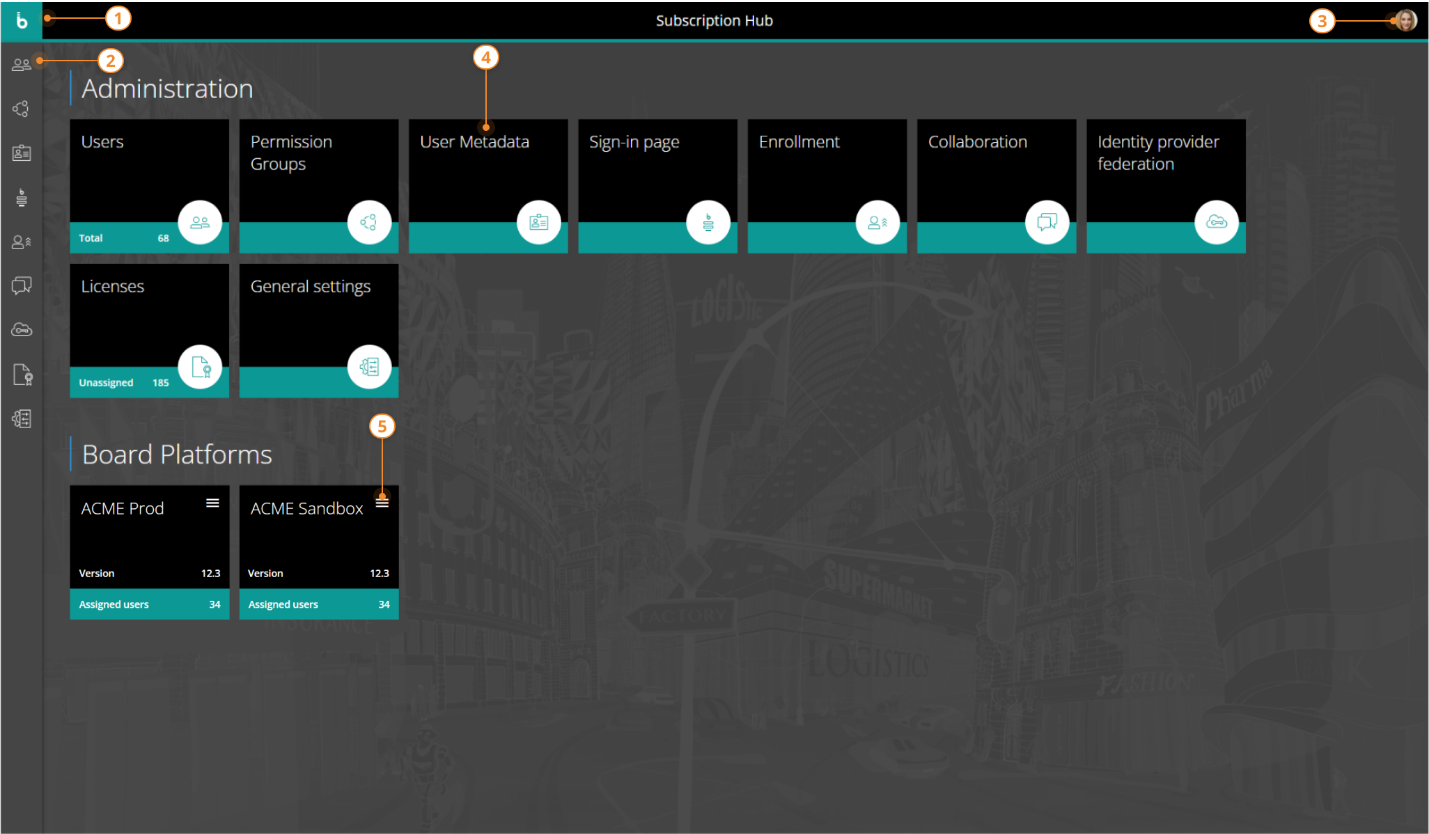
Home link. The home link lets you easily return to the home page from anywhere in Subscription Hub.
Side menu. Click on the menu to jump to one of the Administration section.
Subscription Hub user menu. Logout and review your language preferences.
Administration Tiles. Click on a tile to access the corresponding section.
Platform Tiles. Access a Board Platform, change a platform URL, import users, or remove a previously associated platform from the Subscription Hub.
Please note: removing a platform only disconnects it from the Subscription Hub. The platform will remain active and will still be reachable through its direct URL. If that platform is restarted and its association with the Subscription Hub is not removed from its configurations files, it will automatically reappear under "Board Platforms".