Applies to: All Board Cloud subscriptions using Board 2021 Summer release or newer
Board's Collaboration services gather everything users need to connect, share, and work together on Board Cloud Platforms in the same, unified interface.
They add unique, in context communication capabilities to analytical applications and business models already based on Board.
Board's Collaboration services include the following features:
Feed. This feature allows users with appropriate authorizations to publish news and other content visible to specific user groups within a Platform. Authors can include an image, attach a file and share links to Board resources (Capsules and/or Screens).
Discussions. This feature has been designed specifically for Capsules and Screens and it allows users to start discussion threads at a Capsule or Screen level. Other users can then reply to an existing thread or start a new one. Discussions can include a file attachment and a user's custom filters for the currently open Screen, so that other users can restore the exact Screen View as when it was shared.
Chat. This feature allows users to start chatting with one or multiple users. It's is also possible to share files and links to specific Screens with one user's custom filters applied (i.e. by clicking on the link, the recipient(s) will access the Screen with the exact same configuration as when it was shared).
Board's Collaboration services can be reached from anywhere in Board, via 3 dedicated icons in the Top Menu:
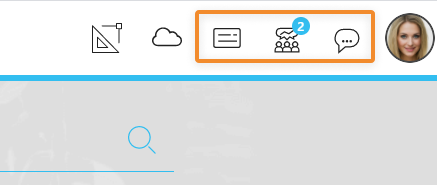
A badge counter on each icon displays the number of unread content, threads and chat messages.
To enable and configure Board's collaboration services, please refer to the chapter on Collaboration in the Subscription Hub reference manual.