The Label Object, much like the Button Object, is one of the most versatile Objects available in Board.
It can be used to display numerical, text, and image information, for example:
A Cube value (a number - the sales amount, for example - or text, such as a string from a Text Cube or a Substitution Formula).
A Selection, either of a specific Entity or the complete Screen Selection.
Free text (as a title or a comment, for example).
Images (icons or a logo, for example).
A properly configured Label Object can also perform an action when clicked. For example, it can open a new Screen or run a Procedure.
Example
The following image shows a Sales Planning dashboard that's almost entirely made using labels: they are configured as text titles, clickable buttons and even graphic elements (the nodes and connectors of the flow chart).
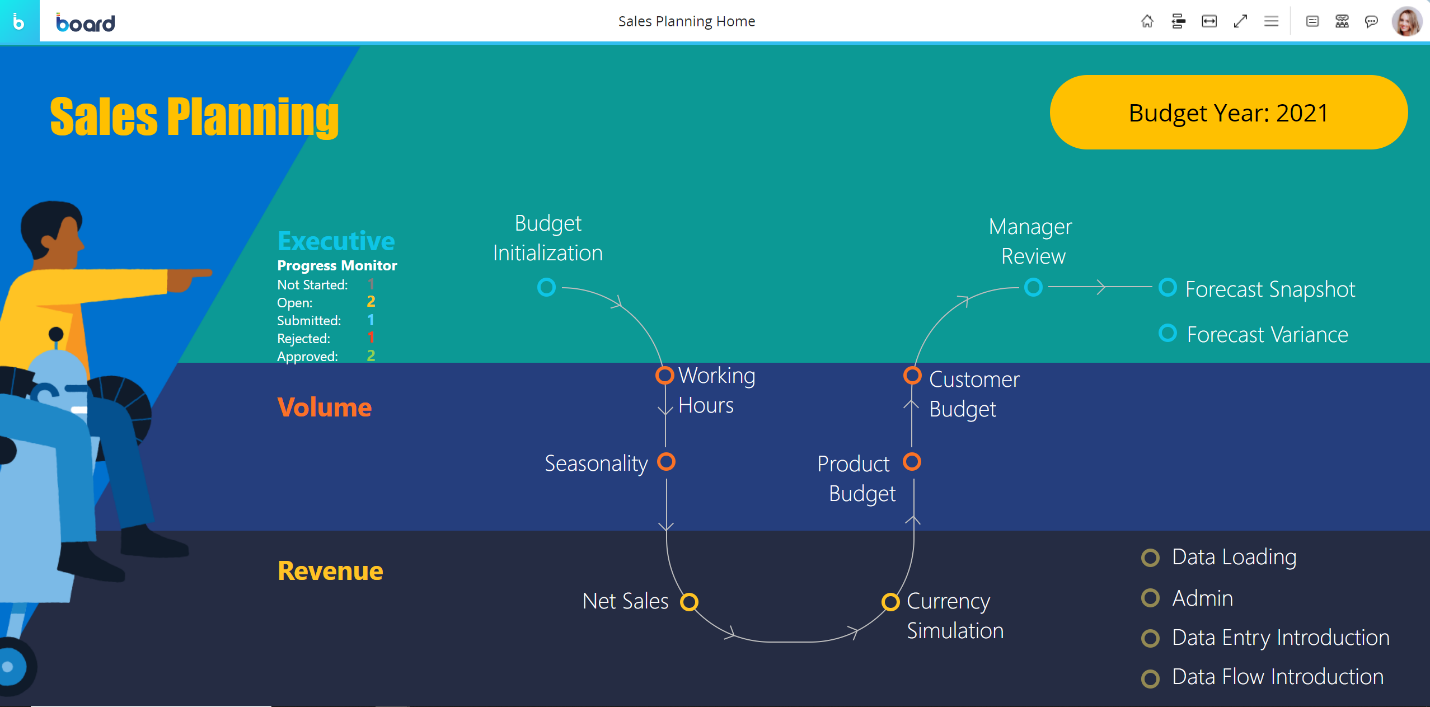
.