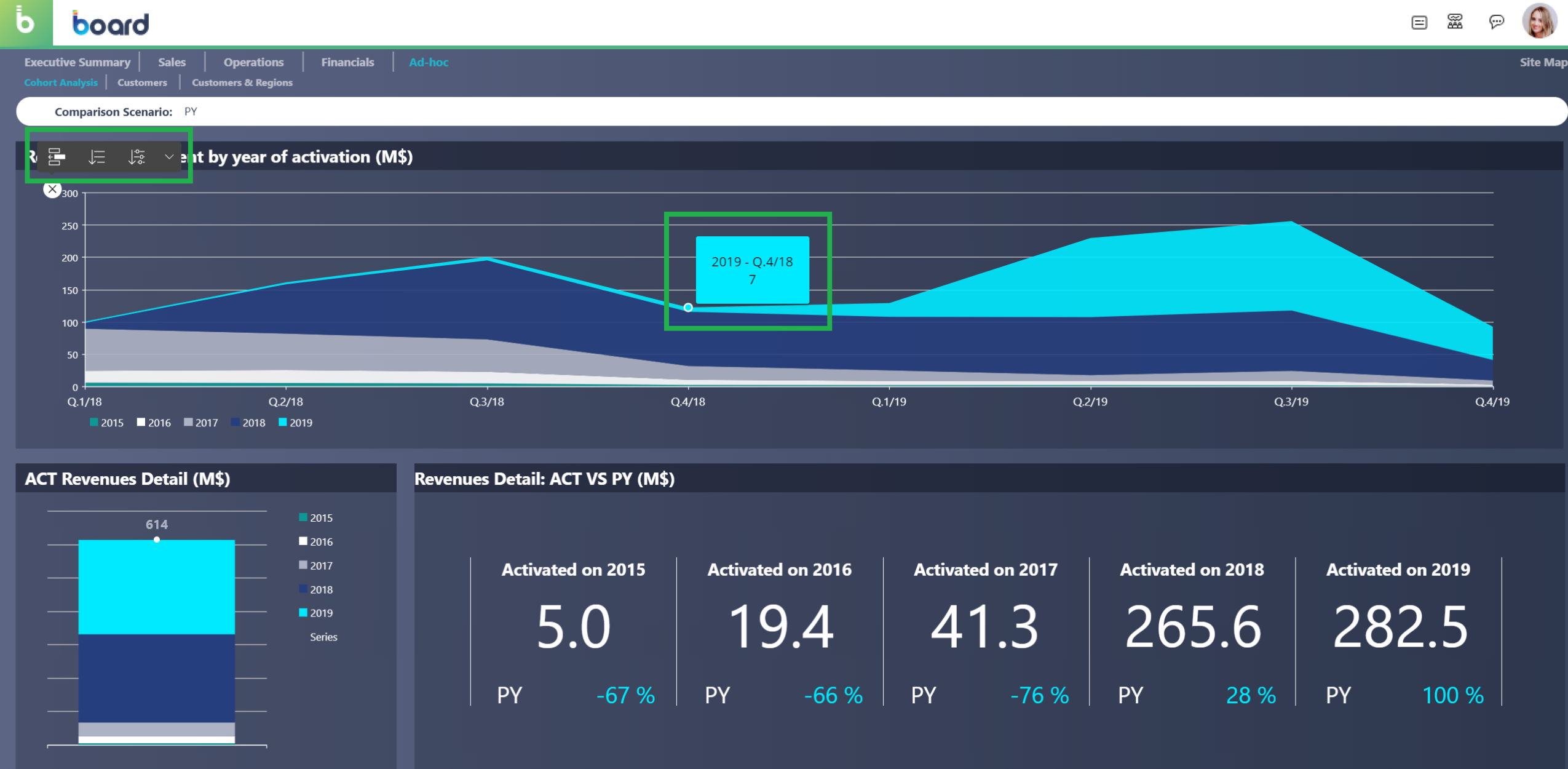A Presentation is a streamlined way to show your data within your organization. You can create customized versions of your enterprise reports by adding Screens, even from different Capsules, and by arranging the newly created slides in any order you like. Each Screen will be added together with all its Objects, which will continue to be interactive even in the Presentation: this means that you will be able to drill down, drill anywhere, select and edit data on the fly, provided your user has the necessary authorizations. All Presentations are automatically stored in your personal workspace within Board.
Once you have finished configuring your presentation, you can easily share it with other users or user groups in a variety of formats and through different mediums. All users that have the necessary authorizations can work on the content simultaneously without leaving the Board environment or workspace and without the need to use other software.
See About Presentations and Administration - Presentations for more information.
Examples of Presentations
The Presentation below illustrates a Screen with all of its data synchronized with the same Data Model. The Screen Objects' data can be filtered using the Selector Objects, "Database" and "BoardUser" by using the menu bar above the chart.

This Presentation illustrates a Screen with interactive, drillable Screen Objects. All of its data is synchronized with the same Data Model.