This topic describes how to navigate and customize the settings and options of a Radar chart which can be created from a Cartesian Object and the Radar Object, both with the same properties and settings.
The Radar chart shares most of its options and properties with the Cartesian chart, with a few exceptions described in the following paragraphs.
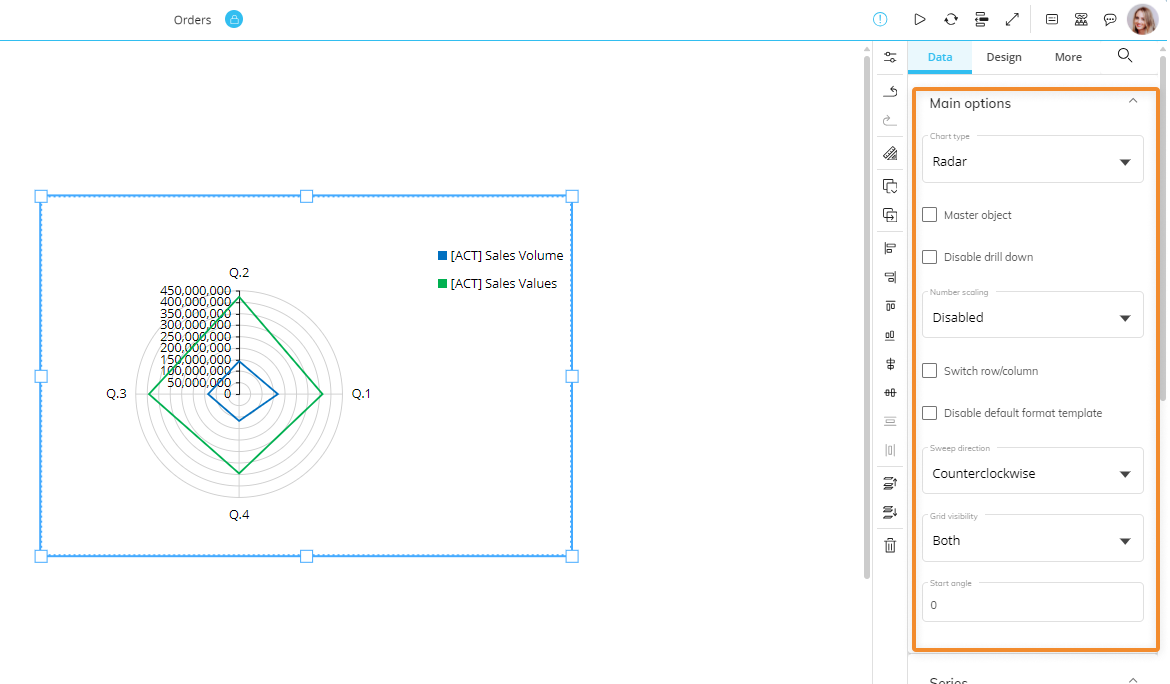
Under the Radar options menu, the following Radar-specific options are available:
Sweep direction. Defines the Plot Areas or Lines orientation (Clockwise or Counterclockwise).
Grid visibility. Lets you hide the grid in the chart background (None) or choose between different grid visualization options (Polar, Radial or Both).
Start angle. Rotates the grid in the chart background based on the entered angle value and the sweep direction.