💡 Datasets is not available in versions 14.3 and earlier, and will be made available as an add-on with Board Foresight in 14.4.
A Dataset is a semantic layer of data used to enhance self-service capabilities and improve the user experience across the Board ecosystem. Designed for business-centric and purpose-specific data access, Datasets enable developers to define a semantic layer that allows users to interact with data without needing to construct and understand the underlying Data Model.
This articles covers:
About Datasets
The Dataset Object enables the developer to create a semantic layer of data on top of the Layout Editor. The purpose of a Dataset is to enable the sharing of specific data with other Board Functionalities.
Datasets allow developers to:
Create structured, purpose-built queries
Empower business users with self-service data exploration
Reuse existing screen layouts as datasets
Currently, Datasets are bound to the Board engine and rely on internal queries.
Before creating a Dataset, ensure a Data Model with Cubes, Entities, and Data Readers exists.
The Dataset Catalog
In the Data Model area, a tile is available to manage Datasets.
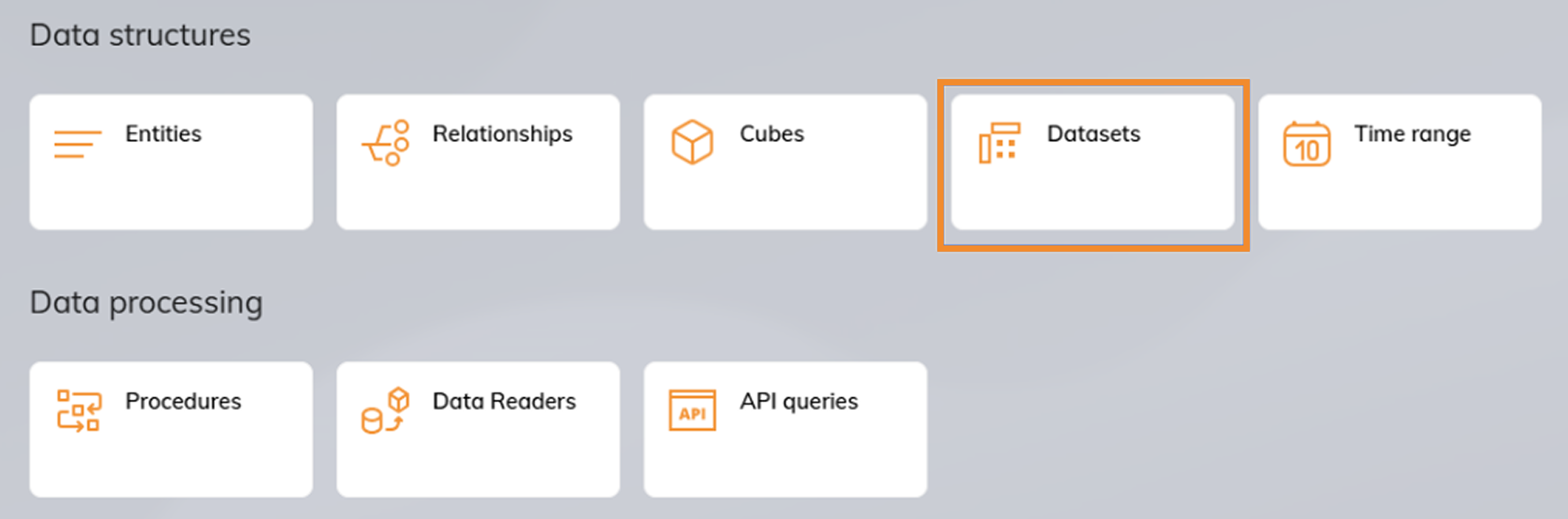
Once inside the Datasets tile, a Data Catalog for the Data Model will be visible. From this panel you can:
Create a new Dataset
Select and edit or delete an existing Dataset
Search or filter the list of available Datasets
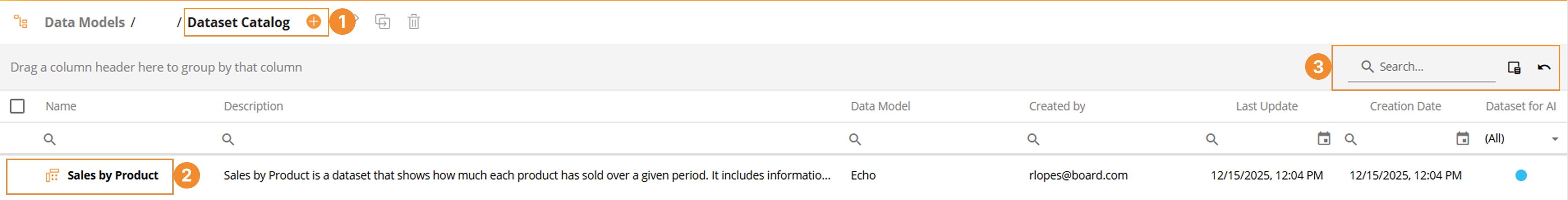
Dataset Properties
Each Dataset includes the following metadata:
Name. Shown in Foresight.
Description. Developer-defined explanation of the dataset.
Data Model. Identifies the associated Data Model.
Created by. Developer’s username in Board.
Last Update / Creation Date. Timestamps.
Dataset for AI. Enabled for datasets used by Board AI Agents.
How to Create a Dataset
You can create Dataset in Board using the Dataset Catalog.
Only users with a Developer license can create datasets.
To create a Dataset, follow these steps:
Access the Dataset Catalog.
Click on the plus icon situated on top of the Dataset Catalog.

Define all the Dataset properties on the "New Dataset" pane.
.png)
Click "CREATE".
Once created the Dataset can be edited or deleted from the Catalog window.
Using Datasets in Board
Datasets are not visible in Capsules or Screen Objects. All interactions that make use of the Dataset Object happen through other functionalities in Board.
Board Foresight
The purpose of a Dataset in Board Foresight is to enable the sharing of specific data with Foresight to enable the user to create a forecast which will then be returned to Board, automatically stored in a Cube and made available for the Developer to add to Screens.
Enables secure, structured data sharing with Foresight.
Forecasts are generated in Foresight, returned to Board, and stored in Cubes.
Data Models are abstracted from the API interface.