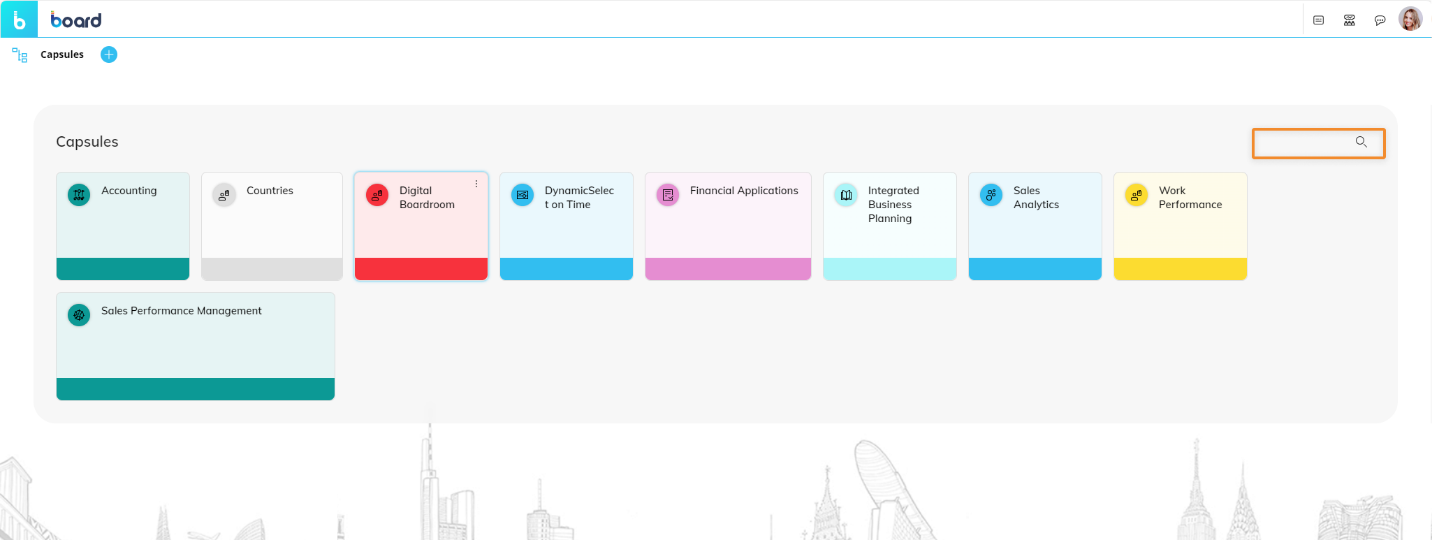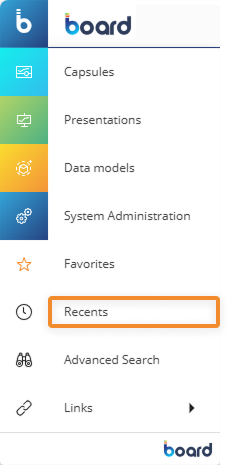
The Recents page includes all Capsules that you have opened in Board, sorted in reverse date order from when you last opened them.
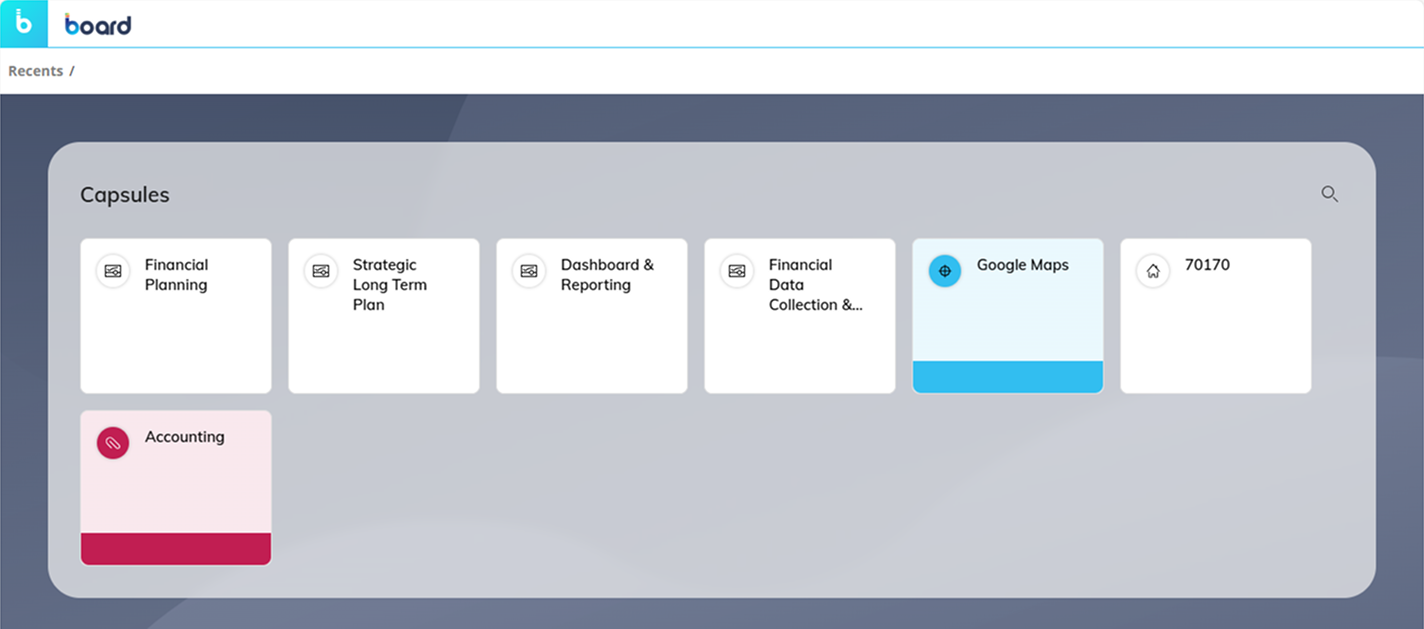
In this page, you can interact with Capsule tiles as you would in the Capsule browser.
The Recents page is automatically populated and cannot be emptied or edited.
The right-click function deployed anywhere on a Capsule tile offers the same actions as in the Capsule browser:
Go to Screen
Add/Remove the Capsule from your favorites
Enlarge the tile size
Reduce the tile size
Configure the tile appearance
Rename the tile
Move the tile to a folder
Save the Capsule as a duplicate
Edit the Capsule by entering directly into Design Mode as opposed to Play Mode (default)
Configure the Capsule properties
Delete the Capsule
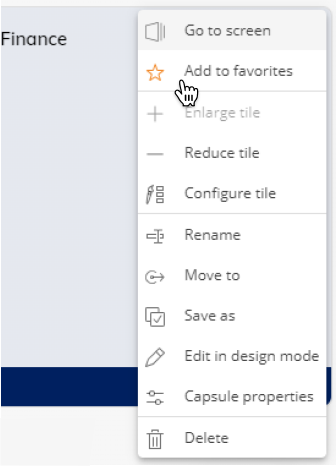
You can also perform a contextual search, using the search field in the upper right corner of the page.