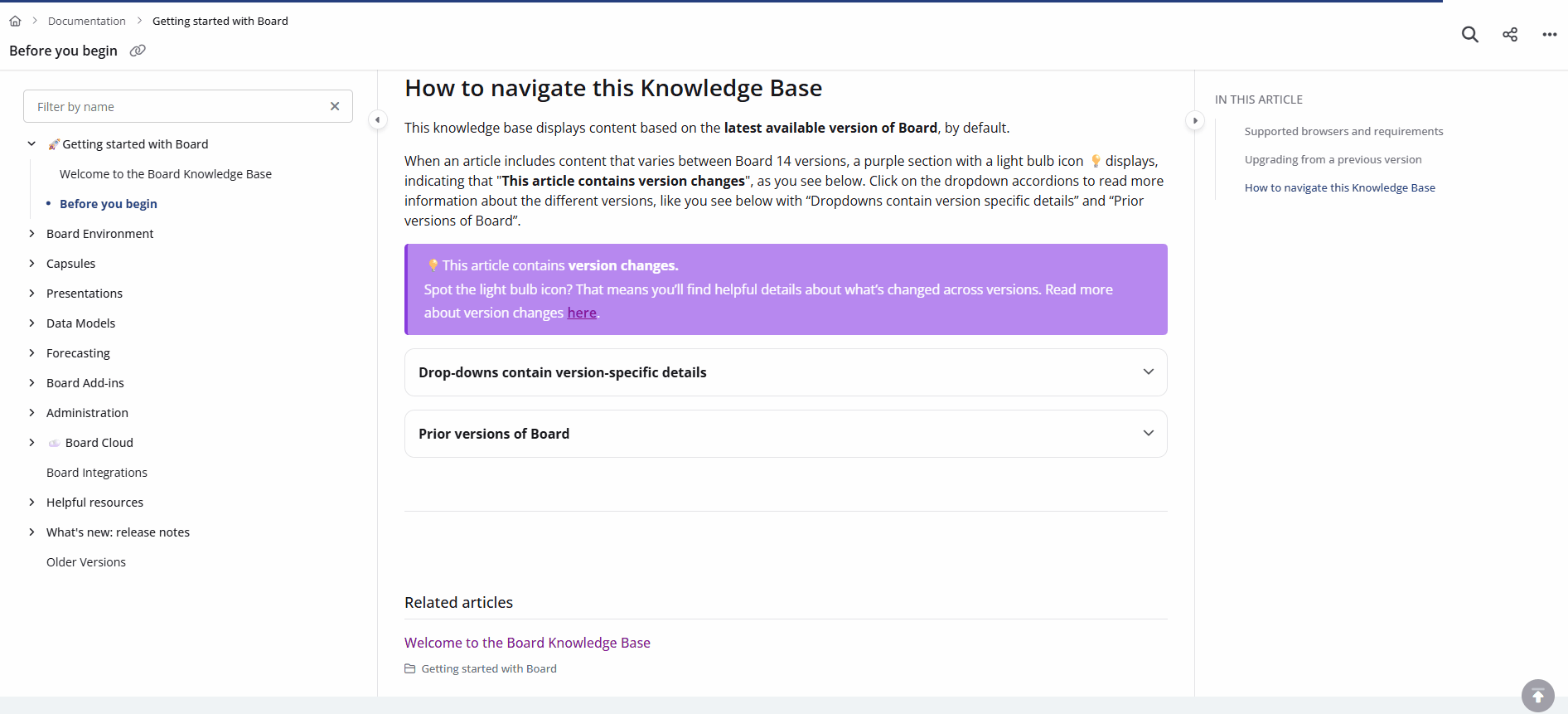Before you begin, it is advised to review the system requirements, which browsers are supported by Board, and how to upgrade to Board 14.x from an older version and its requirements if applicable.
.gif)
Supported browsers and requirements
Board supports most modern browsers with HTML5 capabilities. We recommend that you use the most recent stable versions of Google Chrome, Microsoft Edge, Mozilla Firefox, or Apple Safari.
For Board versions 10.7 and newer, the .NET framework 4.8 is required. The Board installer automatically installs this version of the framework during the installation process.
Upgrading from a previous version
If you are upgrading from an older version of Board to a newer version, please read the following information and instructions so as to complete a seamless transition. Depending on which older version you have, and which newer version you are upgrading to, will influence the specific requirements and best practices that you need to read below.
There are two possibilities of upgrades:
How to navigate this Knowledge Base
This knowledge base displays content based on the latest available version of Board, by default.
When an article includes content that varies between Board 14 versions, a purple section with a light bulb icon 💡displays, indicating that "This article contains version changes", as you see below. Click on the dropdown accordions to read more information about the different versions, like you see below with “Dropdowns contain version specific details” and “Prior versions of Board”.
💡This article contains version changes.
Spot the light bulb icon? That means you’ll find helpful details about what’s changed across versions. Read more about version changes here.
Drop-downs contain version-specific details
In the articles that do have version-specific content, drop-down sections like this one can be expanded to view the details about how the feature or information differs across versions.
Prior versions of Board
If you are using a version of Board prior to the latest release, and you come across an article with version differences, simply open the accordion sections to locate the information relevant to your specific version.