Minor changes
Charts - It is now possible to define a pattern background color when a fill pattern is applied to a series. The new option is available in Design Mode in the SERIES menu under the Chart properties.
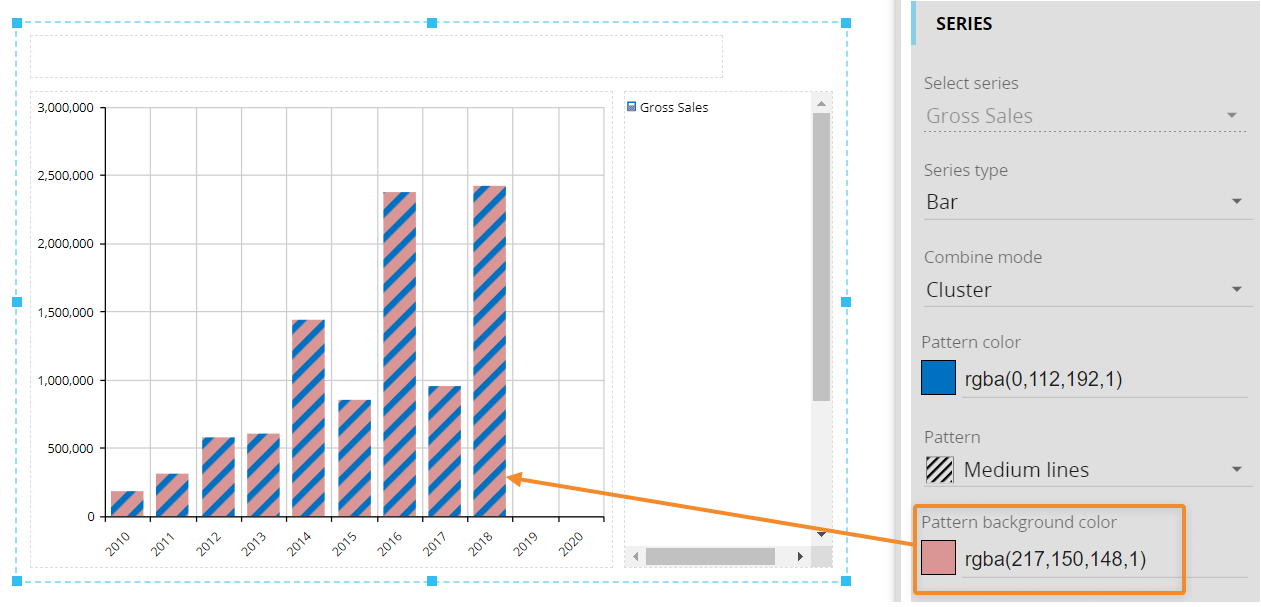
Select all series from the "Select series" dropdown menu to apply the pattern background color to all series at once. The Pattern background color option is also available for underlines added to column headers of a Data View and for the new Waterfall Chart object.
Card & Tree - Text displayed in the Card and Tree Objects now wraps automatically, based on the available space on the line. If such text is only one word that doesn't fit the available space on the line, it will be truncated and an ellipsis will be displayed.
Export data to XLSX - The "Export selections" option is now also available for the "Microsoft Excel Workbook for BOARD Add-in" setting.
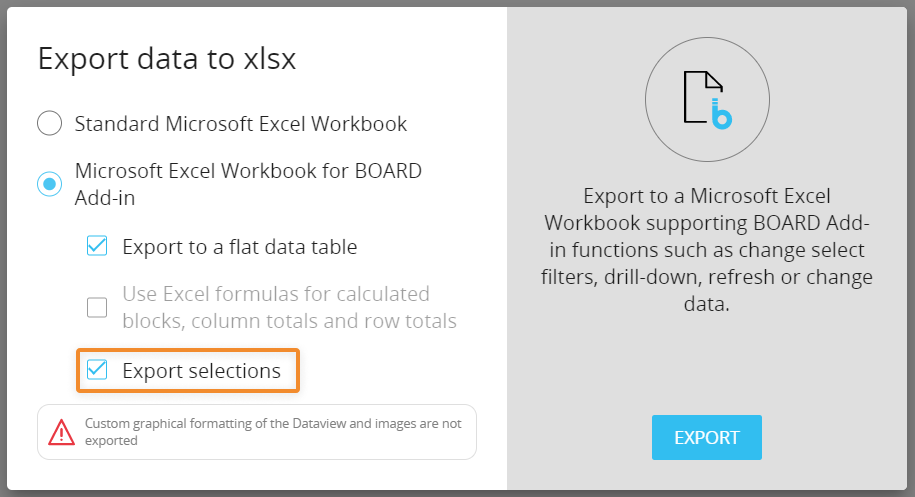
Broadcasting & Subscription - You can now define the start date for sending the desired report for all options in the Frequency dropdown menu.
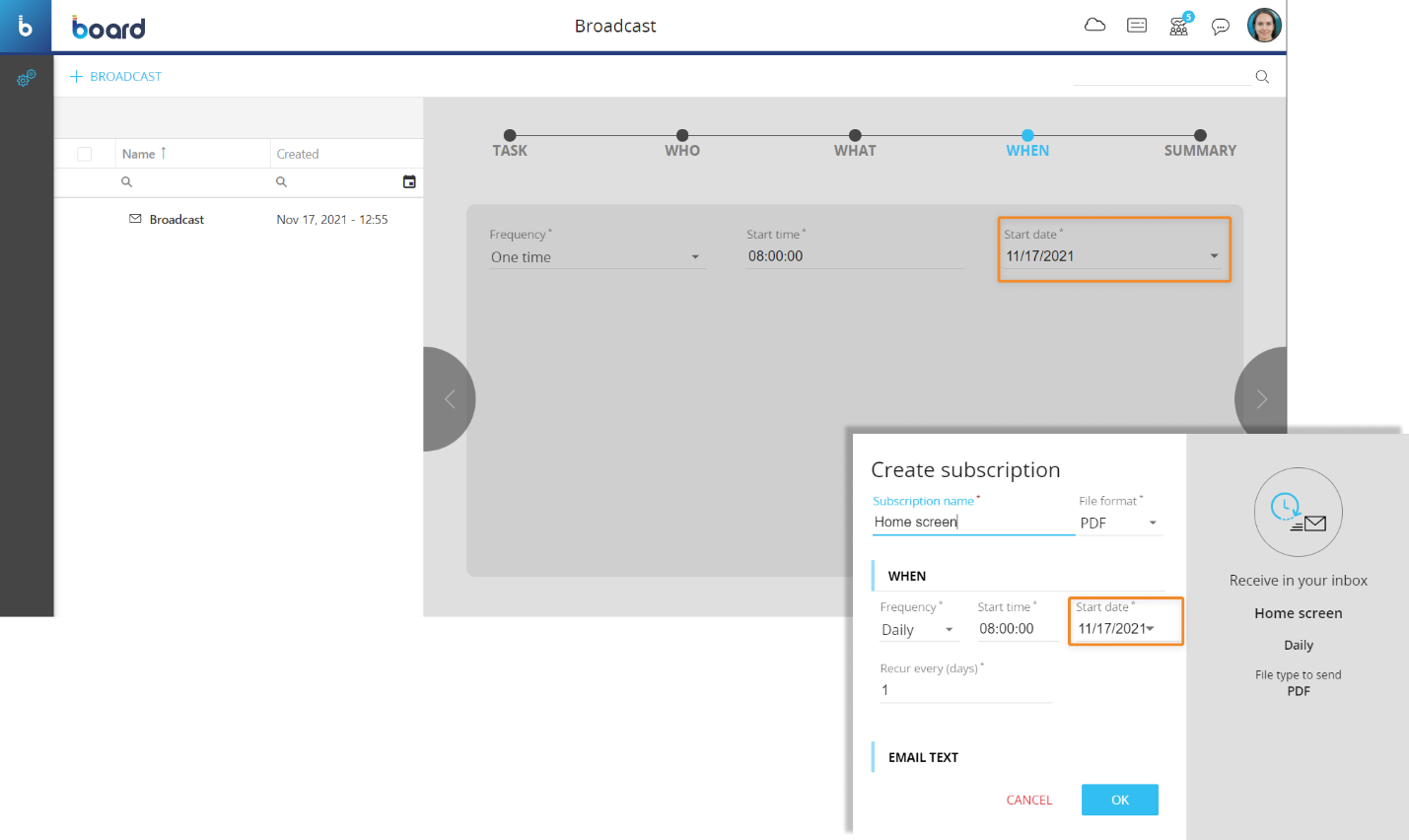
Performance improvements - Concurrent read/write actions are now handled by Board Engine in a much more efficient way, resulting in improved performance and overall stability.
Migration to .NET 5 - The Subscription Hub has been upgraded to .NET 5, the latest release from Microsoft that unifies all its existing frameworks into one: the new .NET 5 provides better performance, better security, high throughput and high productivity. This choice enables us to deploy the Subscription Hub on a wide range of different chip architectures on various operating systems.
Bug Fixes
Data model
A malfunction removed a custom Time Entity set to replace the Fiscal Year Time Entity after editing the time range of a Data Model. The issue has been fixed.
The Summary page now correctly displays the Total Cubes size.
A malfunction that caused the relationship between Time Entities to change unexpectedly after editing the time range of a Data Model has been resolved.
A malfunction prevented a user with all necessary security authorizations from enabling maintenance mode on a Data Model. The issue has been fixed.
A malfunction that prevented Entity members from being excluded from a Selection has been resolved.
Excel add-in
A malfunction where the MergeMappingDefinition function wrote an unexpected zero value on the target Excel sheet has been resolved.
A malfunction caused a Selection applied to a single Excel sheet to overwrite different Selections applied on other sheets. The issue has been resolved.
After upgrading to Board 2021 Summer Release, an issue caused the corruption of the Excel workbook if the Office Add-in was installed. The issue has been fixed.
Selections made with a Pager on an Excel sheet were applied correctly but were not displayed in the Pager configuration panel after closing and reopening the Excel Workbook. The issue has been resolved.
Procedures
After a migration from Board 11.3 to Board 2021, Go to screen steps pointing to Capsules with the .cpsx extension caused the Impact Analysis section to crash. The issue has been fixed.
Creating a Temporary Cube by copying the structure of another newly created Temporary Cube and changing its dimensions changed the structure of both. The issue has been resolved.
When editing previously saved Temporary Cubes (excluding old ones that do not support manual sparsity management), any change in their structure is now saved correctly, including density/sparsity changes.
Creating a Cube (or a Temporary Cube) by copying the structure of an existing Cube resulted in the dimensions of the new Cube to be set as sparse, even though the source Cube had them set as dense. The issue has been resolved.
After a Call Procedure step, the ProcedureExecutionLog stopped logging all subsequent steps. The issue has been resolved.
Extracting a Cube with many dimensions in its structure caused an overflow issue that prevented a Procedure from finishing properly. The issue has been resolved.
The "Select entity based on cube" step in conjunction with a Pager selection is now working as expected.
The Extract Cube step didn't extract negative numbers written in scientific format correctly. The issue has been resolved.
Screen visualization
The data entry icon for Text/RTF Cubes wasn't displayed at the correct size in a Data View. The display issue has been resolved.
A display issue that caused buttons to disappear in pop-up windows displaying very long words has been fixed.
Users can now interact with Blob Cubes and Picture Algorithm Blocks in a Data View or a Card as follows:
If data entry is enabled, a single mouse click will bring up a tooltip with the download, upload, and delete buttons.
If data entry is disabled, a single mouse click will bring up a tooltip with just the download button.Double-clicking will perform a preconfigured drill action.
Custom Selection Scripts on Data Models now limit data displayed in Screens as expected. When users select data they are not allowed to see, an appropriate error message appears.
A display issue that caused text and numbers to be displayed with the wrong size in Gauge Objects when the Decimals property was set to 0 has been resolved.
If the same Screen was included in two different folders in the Capsule tree, trying to configure a Go to Screen action on a Button/Label Object triggered an error. The issue has been fixed.
Searching for a member on a Pager now works as expected, considering only values based on the configured display mode (code, description or code and description).
If you resize a Data View column and the Data View exceeds its configured boundaries, horizontal scrollbars now appear as expected.
The "Suggested value" option based on an Entity with several thousands of members slowed the appearance of suggested values when performing data entry actions. The performance issue has been resolved.
The @Selection_Ex Substitution Formula now works as expected.
A malfunction where the @Selection_Ex Substitution Formula in a Label Object didn't display the right caption when no specific Entity member was selected has been resolved.
If a Block with a custom heading is configured as a driver for Bubbles radius or color on a Google Maps Object, the custom heading is correctly shown in the sliding toolbar in Play mode.
If both Transparency and Enable dynamic options are enabled on a Label Object, the Transparency settings are correctly applied to both text and background.
Applying a format to a Label Object using the Copy/Paste format feature now works as expected, both in Design and Play Modes.
Highlighted Fast Search results in a Data View are now reset if the dataset displayed changes, for example using a Selector or a Pager.
Columns of a Data View can now be resized as expected, even when the Flatten groups level option is enabled.
In a Data View, repeatedly clicking on a data entry-enabled cell formatted as a checkbox caused an unexpected error. The issue has been resolved
In a Data View, pending changes after data entry actions were not displayed with the right text color if a "Blocks" Color Alert was also applied on the same column. The display issue has been fixed.
OpenStreetMap Objects in different tabs of a Tab Container were not displayed correctly when applying a selection on one map using the interacting selection feature. The display issue has been fixed.
In some cases, the foreground color was not applied correctly to data entry-enabled Grand Total cells of a Data View. The display issue has been fixed.
In a Bubble chart Object, customizations made on the font of X and Y axes titles were not properly displayed in the chart properties panel in design mode. The issue has been fixed.
When exporting data from a Data View to Excel, in some cases the Page By option in the configuration window didn't show the Entities correctly. The issue has been fixed.
Drill-to-screen actions now correctly apply a selection to the target Screen when it opens on a new browser tab.
If a Go to screen action was configured to apply the current selection on the target Screen opened in a new browser tab, that selection didn't update if the selection parameters on the first Screen were subsequently changed. The issue has been resolved.
Values copied from a sorted column of a Data View are now pasted in the same order.
After a migration, converting Capsules with the .cpsx extension to .bcps caused the fonts to change in Label Objects. The display issue has been resolved.
Subscription Hub
Updating user details using the Import users feature changed the user enrollment status to "Pending" if the email address in the CSV file didn't match exactly with the existing email. The issue has been fixed.
Two security selections applied to a user by configuring two selection scripts in a Role resulted in a Screen with no visible data. Now, they filter data as expected.
A malfunction that prevented users with a User 15 license from logging into the Subscription Hub has been resolved.
An error that caused unexpected logouts from the Subscription Hub immediately after logging in has been fixed.
An error that randomly prevented users from logging into the Subscription Hub has been fixed.
Connections to external identity providers using the OIDC protocol are now working properly.
If an Enrollment process is in place but there are no User licenses left, new users are still being created but they are set as disabled.
Various
APIs. When you exceed the 500 calls per day quota, the error message returned now states the correct number.
Broadcasting. In reports sent via the Broadcast feature, dates and numbers in Data Views now respect the correct regional settings.
Calendar. An issue with Daylight saving time caused selected dates to automatically set to the previous day. The issue has been fixed.
Capsule properties. In the Capsule Properties page, any selection configured on the Sparkline set to appear on the Capsule tile was applied .correctly but was not displayed in the Select configuration window. The issue has been resolved.
Collaboration services. Al malfunction where links to Screens sent using the chat feature were modified depending on the Platform the recipient was logged into has been resolved.
Copy/Paste to Board. Copying and pasting values from Excel to Board didn't paste values in the correct cells of a Data View if more than 100 cells were copied and those cells were not consecutive.
Copy/Paste to Board. Copying and pasting values from Excel to Board pasted wrong values in the cells of a Data View if the "downtotals" option was enabled on the Layout. The issue has been resolved.
Copy/Paste members. Copying and pasting members on an Entity Block in a Data View using the "Paste" button from the sliding toolbar is now working as expected.
Dataflow. A malfunction where a text Dataflow from a Rolap Text Cube to a Molap Text Cube didn't write the expected text strings has been resolved.
Dataflow. A malfunction where a text Dataflow from a Rolap Text Cube to a Molap Text Cube failed if the source Cube contained empty cells has been resolved.
Dataflow. Text Dataflows using the @Entity Substitution Formula are now working as expected, even when Entity names contain a space.
Dataflow. Dataflows involving Blocks with the "Previous year" time function in a Screen with an active selection weren't writing any data. The issue has been resolved.
Dataflow. Dataflows using the today() function on a target Date Cube didn't write any data. The issue has been fixed .
Dataflow. Dataflows configured with algorithms using the & and " " (quotation marks) operators are now writing values as expected.
Dataflow. Text Dataflows now correctly require quotation marks to join two or more text strings into one string.
Data reader. Connections to non-public Amazon S3 buckets are now working as expected.
Data reader. A malfunction that prevented administrators from accessing the Data Reader section of any Data Model if a connection to Amazon S3 of an existing Data Reader was not configured properly has been resolved.
Data reader. Fixed various malfunctions that caused a Data Reader to fail without generating any logs if the source file was hosted on Amazon S3 cloud storage.
Data reader. If the source CSV file was hosted on Google Cloud storage, Board was unable to retrieve any data from it. The issue has been resolved.
Data entry. Date fields now accept dates written with dots as separators and with only the last two digits of the year.
Data entry. Data entry actions on a BLOB cube in a Data View customized using the Block Format feature are now working as expected.
Data entry. In some cases and with very complex Layout definitions, saving data entry actions was very slow on Excel Workbooks with the Board Add-in. The issue has been resolved.
Dynamic Selection. A Dynamic Selection on a time Entity and based on a driver Cube with a different or no time Entity in its structure wasn't working or was very slow when applied to a Screen. Now it works as expected and is much faster.
Dynamic Selection. A Go to Screen action on a Button/Label Object set to apply a Dynamic Selection based on a driver Cube with the "Periods <> 0" option enabled didn't apply correctly to the target Screen. The issue has been fixed.
Dynamic Selection. The Dynamic selection now works as expected also in Board servers set in Hybrid mode.
Entity editor. In ATO management environments, if a user tries to create a new Entity member with a code already in use, an error message is displayed.
Entity editor. When defining Relationships in ATO management environments, it is now possible to search for a specific Entity member using a search field in the member creation window.
Export data to xlsx. A malfunction that prevented the export of a Data View using Excel formulas for calculated Blocks, column totals and row totals when the Layout included a numeric Algorithm has been resolved.
Export data to xlsx. A malfunction that prevented the export of a Data View using Excel formulas when the Layout included an Algorithm Block with an IF statement has been resolved.
Export data to xlsx. In some cases, exporting a Data View to Excel was causing an out of memory error (exception). The issue has been fixed.
Export users. The export feature in Board Platforms not associated with a Subscription Hub now exports exactly the same users listed in the Users section.
HBMP log. Details about Cube defined (CD), Cube Modified (CM) and Cube removed (CR) actions have been reintroduced in the HBMP log.
Layout. Fixed a bug that prevented a Text Cube from being selected as a Dependencies Cube in a Gantt chart Layout editor.
Layout. Long running Layout executions caused the system to freeze and become unresponsive. The issue has been resolved.
Layout. A malfunction where pending data entry actions on an Algorithm Block in a Data View displayed wrong values if that Block's Summary property was set to "Total" has been fixed.
Layout. A malfunction where a Rule didn't write the expected value if the calculation result was zero has been fixed.
Exception Log (now replaced by the new Diagnostic Log). An exception was logged in the Exception Log whenever a user with no SAP connector license accessed the Data Reader section of a Data Model. This no longer happens.
Nexel. A Nexel writeback action in a Procedure caused the target Cube to become corrupted when no value needed to be written. The issue has been resolved.
Regional settings. The language set by the user in Board was overwritten with every new login if a different Culture was configured in the Subscription Hub. The issue has been fixed.
Relationships. An issue that prevented administrators from entering the Relationships section of a Data model if it contained a tree with more than 24 Entities has been resolved.
Rules. Rules are now working as expected, even after deleting members from an Entity where a Rule was set.
Select. New members added to Entities in ATO management environments weren't immediately considered when applying selections on parent Entities. The issue has been resolved.
Snapshot. A Snapshot file whose name was written in Japanese characters wasn't displayed correctly after being uploaded to Board. The display issue has been resolved.