The logical data entry, known as Split & Splat, is a feature that allows you to enter numeric data at any aggregation level and automatically allocate it down to the underlying cells of the Cube. When a summary value (a total) is entered, the Data Split & Splat function automatically splits it on the detail cells whose sum is the total entered, always respecting the existing proportions. This process affects any dimension of the Cube, such as products, customers, territories, and time.
In a company where different people contribute to the drafting of budgets and forecasts, each individual can work along the lines closest to his/her own perception of the market and of the business. For example, the Sales Manager might want to reflect on the total sales by Customer Category while the Marketing Director might choose to view data by Product Category. Data consistency is granted at all times, without having to run batch processes, allocation procedures, or consolidating the variations brought about by one individual or the other.
For example, suppose having a budget Cube structured by 3 dimensions: Month, Customer, and Product. Split & Splat allows you to input values at any aggregation level, for example on a summary view by Quarter, State, and Product. When a summary value (a total) is entered, it is instantly and proportionally split down to the elementary values whose sum is the total entered.
The Split & Splat allocates summary values based on the underlying data proportions. It is not possible to enter a value on a summary cell if the summary value is null (i.e. all underlying cells contain a null value).
Builders and Planners can enable Split & Splat
To enable Split & Splat, simply configure a Layout with one or more data entry-enabled Blocks: the Split & Splat toggle will be enabled by default on these Blocks.
To enable/disable Data entry on a Block, click on the Block and activate Data Entry by clicking on the toggle next to the Data Entry subpage header in the Block settings.
The Split & Splat feature is enabled by default with enablement of Data Entry.
If you want to disable Split & Splat, you can disable it once the toggle appears in the right corner of the Layout Editor after Data Entry enablement.
.png)
Data entry-enabled Cubes are usually initialized through a Procedure that feeds them with data according to specific criteria such as "copy last year's data", "apply forecast function", or some other user-defined principle.
The logical data entry Split & Splat function allows end users to:
enter data at the row totals and column totals level
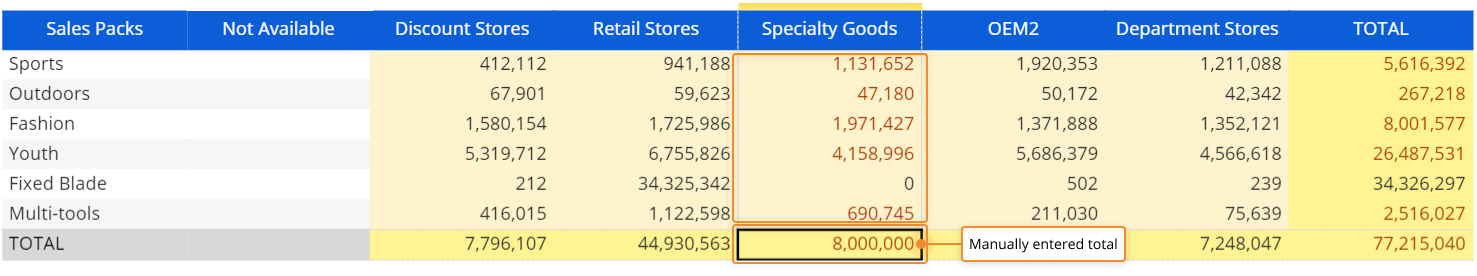
enter data on an aggregated view (and at any drill down level): the value entered is proportionally allocated down to the physical level of the Cube
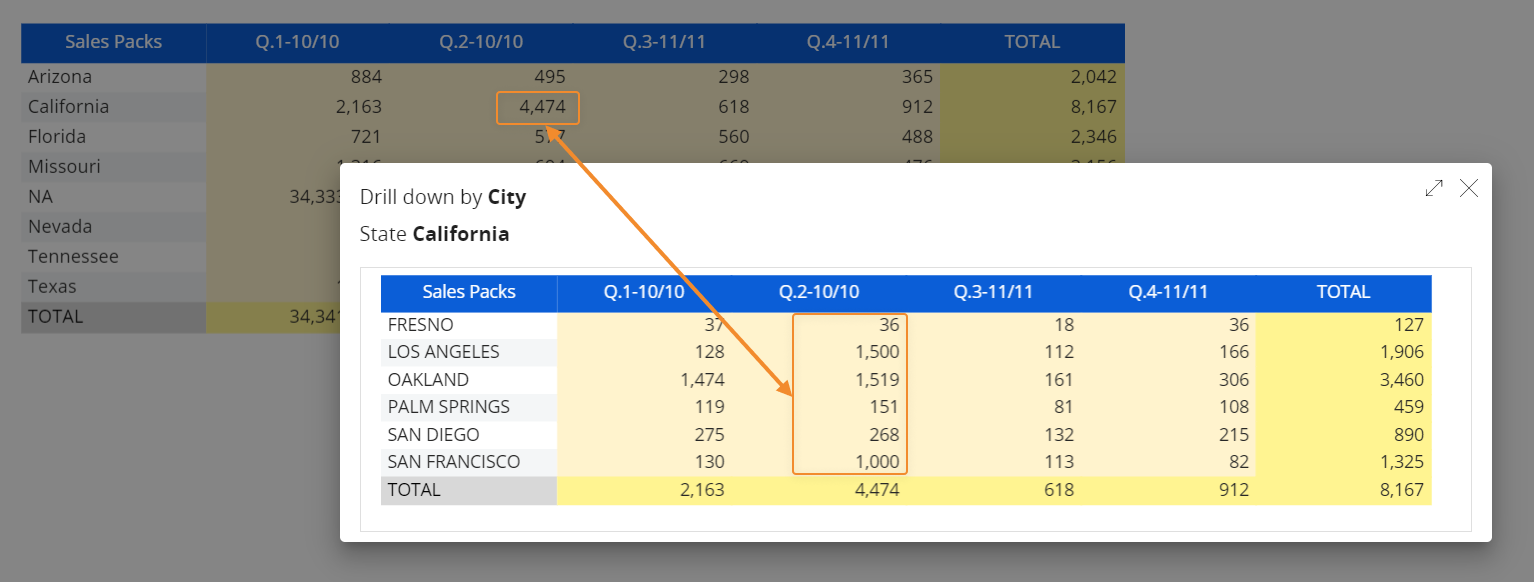
The Data Split & Splat feature is available for all Objects that support data entry.
Learn more about: