Applies to: All Board Cloud subscriptions associated with a Subscription Hub
WHAT: Introduction to the Licenses section
The Licenses section of the Subscription Hub gives you an overview of the status of your Board Cloud Subscription (also called License or Main License): here you will find details about your main license, your user licenses, and which additional features are enabled.
A License in Board grants the user access to services and functionalities that are defined for that particular license. However, users might not have access to all of the services and functionalities that are actually available for the type of license that is currently assigned to them. To view the status of services for each user, check the User profile panel for each of them.
The Licenses page displays the current Main License status, its expiration date, and how many days are left before the Main License expires.
Below this are a collection of tiles for each of the User License types, showing how the user licenses are being consumed and their maximum capacity in terms of number of licenses purchased for each type. For example, "5/50" in the image below means that 5 registered users are currently assigned a Developer user license out of a maximum of 50 purchased.
The capacity indicated for each license does not refer to the number of concurrent users allowed to work simultaneously: it states the number of users that can be associated with each license type.
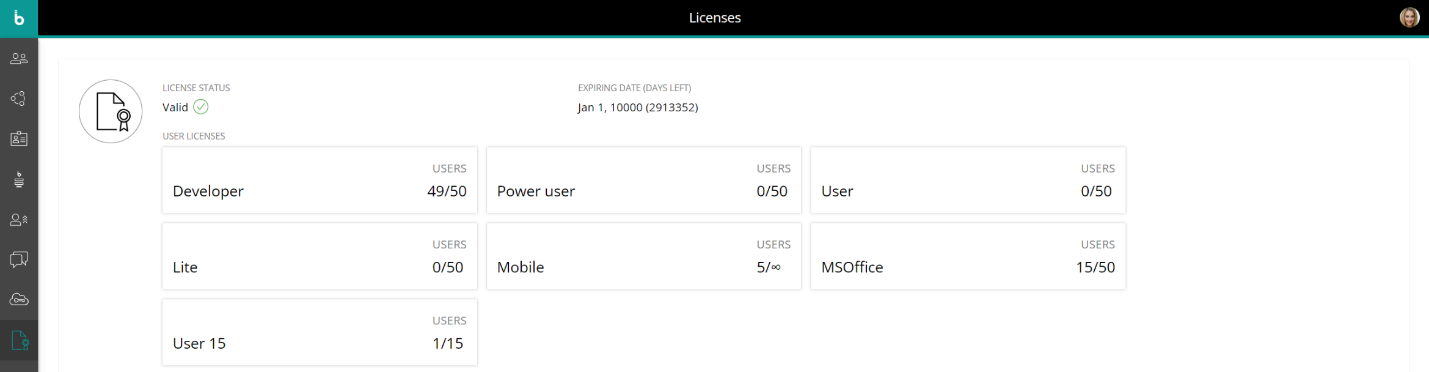
The available License types may vary, depending on your Cloud Subscription. When a user account gets disabled, the user’s license is immediately available to assign to other accounts. To know more about the "disabled" account status, please visit the Users section page.
Below this is a list of the Features enabled with this Main License and checkmarks for each that indicate that it is currently active in your subscription. See the table below for more information.
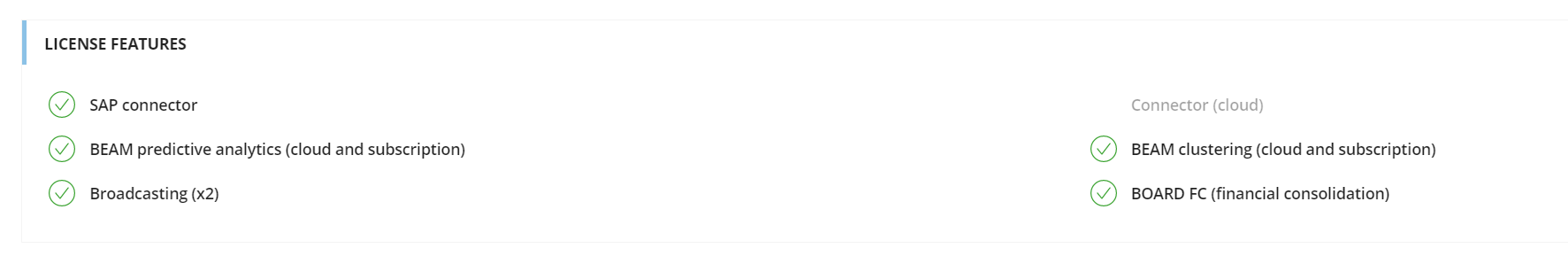
Feature name | Description |
|---|---|
SAP connector | Indicates whether the SAP connector is activated on your subscription or not: this feature allows you to interface Board with SAP ERP objects, that will appear between your Platforms' data sources. |
BEAM predictive analytics (cloud and subscription) | Indicates whether Board's BEAM predictive analytics feature is activated on your subscription or not. |
Broadcasting (x2) | Indicates whether Board's Broadcasting functionalities are activated on your subscription or not. |
Connector (cloud) | Indicates whether Board's Cloud connectors are activated on your subscription or not: this feature allows you to interface Board with third-party databases via cloud connectors. |
BEAM clustering (cloud and subscription) | Indicates whether Board's BEAM clustering feature is activated on your subscription or not. |
BOARD FC (financial consolidation) | Indicates whether Board's Financial Consolidation application is activated on your subscription or not. |
WHAT: Available Board License Types
The five different levels of license each provide a different set of functionality, listed below from most to least "powerful":
Developer. This is the highest level license; it allows you to create and edit Board Data models and Capsules without restrictions. This license is intended for Board administrators, developers, and power users.
Power User. This license provides unrestricted access to Capsules both for navigation and for development purposes but does not allow you to access any of the Data model design features. This license is intended for power users that do not need to modify Board Data models.
User. This license provides access to the Capsule environment and all its navigation features, but does not allow you to create or modify any Capsules since access to the Capsule Design mode is prohibited. This license is intended for users that only need to open and navigate existing Capsules, including budgeting and simulation applications, that have been designed by a user having a Developer or Power User license.
Lite. This license provides the same functions as the User license with the exception of using the Data entry feature, which is not allowed with this license. This is essentially a "read-only" license suitable for users that need to navigate existing Capsules but should not need to enter data.
User 15. This license provides the same functions as the User license but is limited to 15 days of use over a subscription’s calendar year. Whenever a user with this license logs into Board, a day is deducted from the total number of days of use included in their license.
No day will be deducted for any subsequent login on the same day.
A day expires at midnight in the time zone where the server is located: the first login after this time will result in the deduction of an additional day from the total number of days of use included in the license.
Each of the above license types can be upgraded with the MS-Office Add-in license, which allows the use of the Board Add-in for Microsoft Office 2007 or 2010.