This section describes the Discover Page in Board Foresight. This article covers:
Navigation and Features on Discover page
Reviewing Discover Results
What is Discover?
The Discover Page in Board Foresight enables you to identify external leading indicators that influence your internal time series. Powered by the Discover Correlation Engine, this feature systematically evaluates millions of time series to uncover relationships that can support better forecasting and decision-making.
Key points:
You can include up to 15 internal indicators per Discover Job.
Results are stored for 30 days before expiration.
The Discover page logs all runs, letting you revisit past analyses up to 30 days.
Run a New Discover Job
From the Discover Page
Navigate to the Discover page.
Select the plus icon (+) to create a new job.
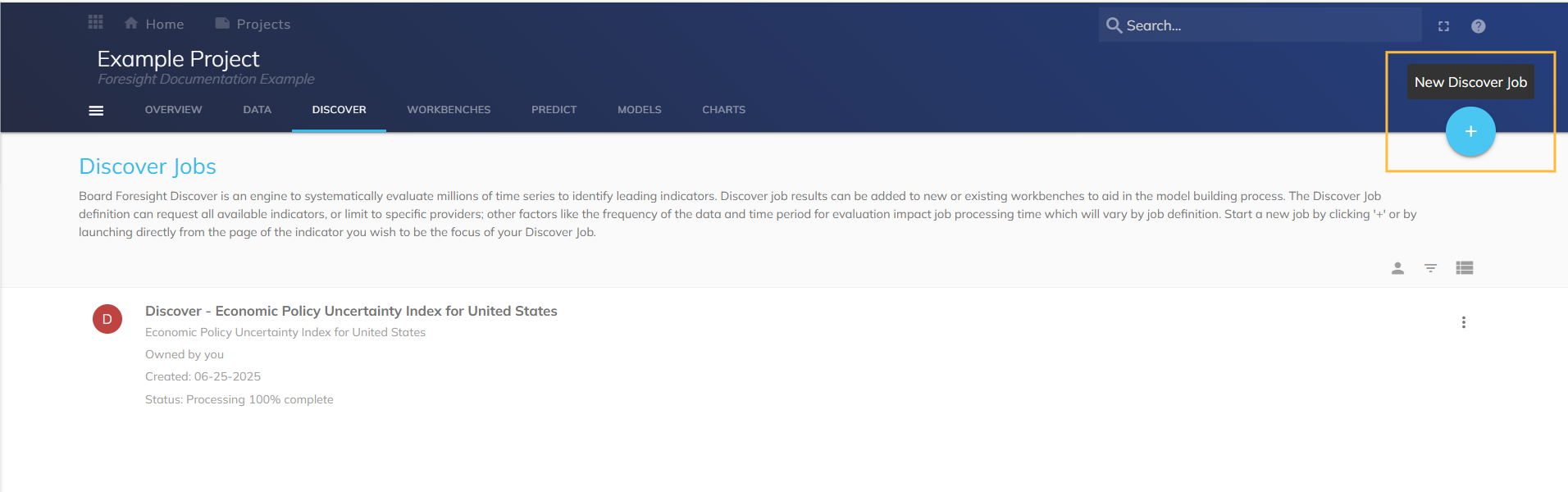
The Search modal appears. Use it to select an indicator (see Search Modal). The job name auto-generates based on the selected indicator.
.png)
Complete the form (see Discover Run Properties).
.png)
.png) Select Run job. A success message appears in the lower-right corner. The job’s status is then visible on the Discover page.
Select Run job. A success message appears in the lower-right corner. The job’s status is then visible on the Discover page.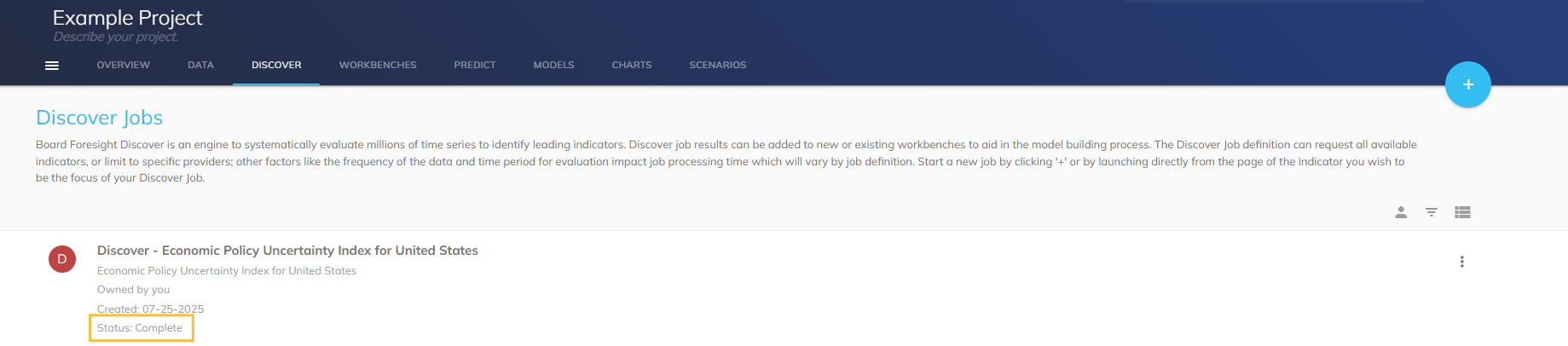
From the Indicator Page
Navigate to Project Data and choose an indicator.
.png)
From the hamburger menu, select New Discover Job.
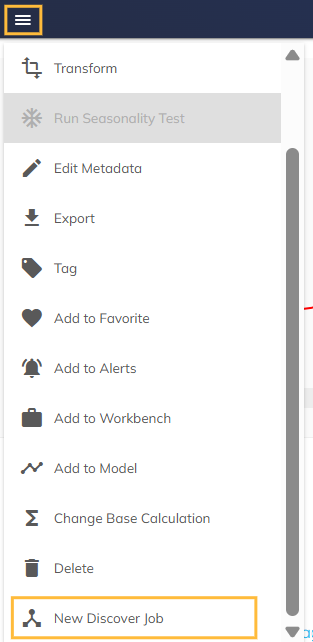
The New Discover Job screen opens. Complete the form as needed (see Discover Run Properties).
.png)
.png) Select Run job. A success message appears in the lower-right corner. The job’s status is then visible on the Discover page.
Select Run job. A success message appears in the lower-right corner. The job’s status is then visible on the Discover page.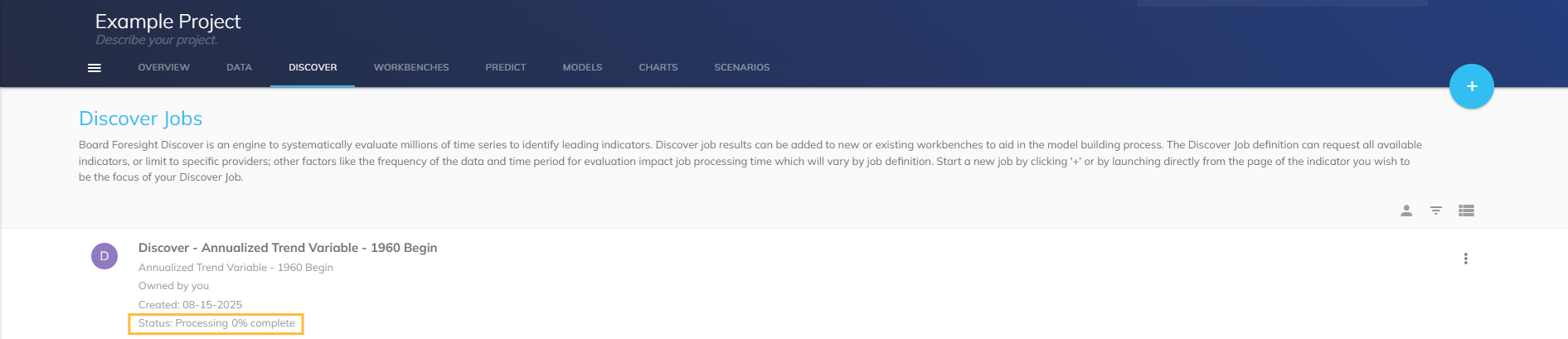
Discover Run Properties
Each new job includes configurable properties that shape its results:
Name: Automatically generated from the selected indicator.
Input: Check Include Internal Providers to add indicators outside the Global Intelligence Cloud (for example, company-only indicators).
Output
Results: Always enabled and cannot be turned off. Displays job results on the Discover page.
Enable Copilot for Results: Toggle to allow GPT-powered chat for filtering and interpretation. Off by default.
Workbench: Optionally generate a Workbench from results. Requires an Industry Code.
Predict Model: Create a model from a Predict job. Requires Workbench to be enabled.
Frequency: The frequency of the Discover job. The default is the frequency of the indicator selected.
Calculation: Defines how values are calculated for both the primary indicator and repository indicators.
Adjustment: Applies outlier detection (knitted primary). Cloud indicators remain unadjusted.
Minimum Overlap: Sets the required percentage of overlapping data with the primary indicator. For example, at 100% overlap, results are restricted to fully aligned series.
Start/End Date: Restrict the historical range used in the analysis. Defaults to full available history if left blank. Can be combined with Minimum Overlap.
Industry Type: Select between the North American Industry Classification System (NAICS) or the Statistical classification of economic activities in the European Community (NACE).
Select Industry Code: Used for the industry relevance score. Relationships (buyer, supplier, or same industry) are derived from an industry graph. Results can be filtered or sorted by relationship type and strength.
Select Country: Prepopulates results with country filters. Can be deselected but defaults back when reentering search.
Select State/Province: Prepopulates with regional filters. Behaves similarly to Country.
Discover Page Features
After a job runs, the results will appear on the Discover page.
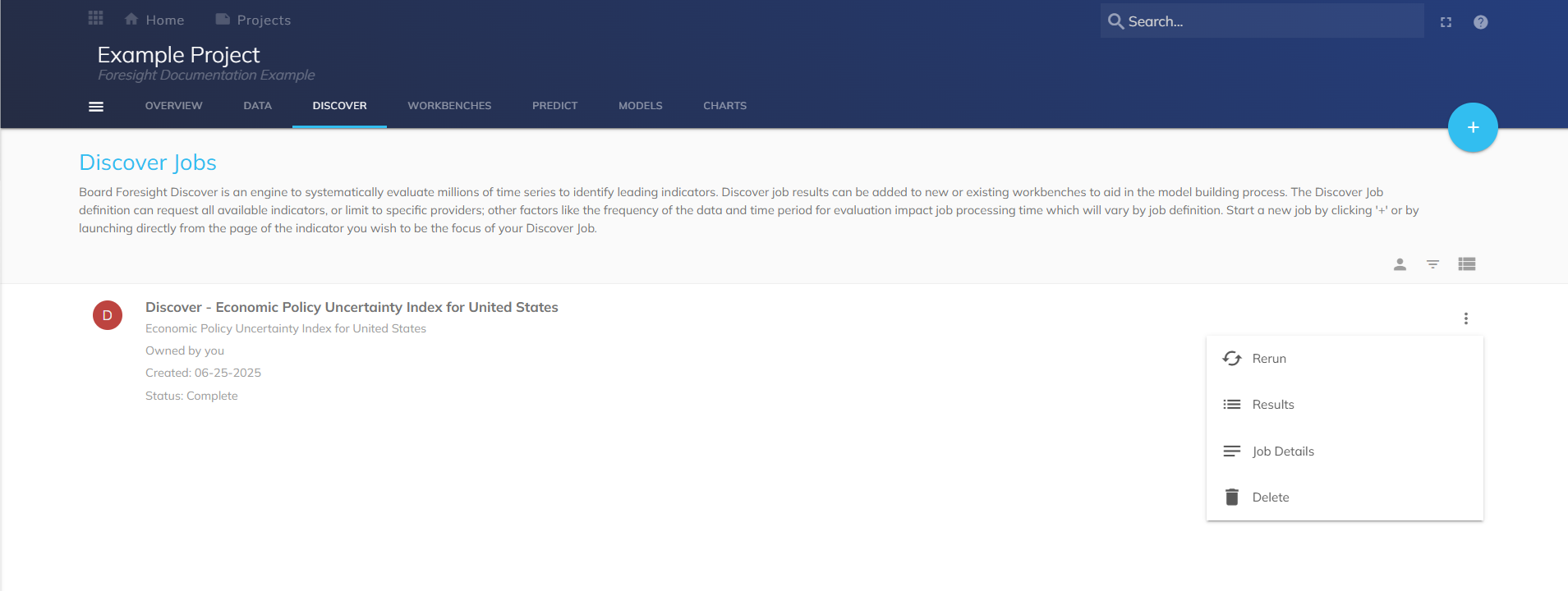
The Kebab menu ![]() has the following options:
has the following options:
Rerun: Restart an expired job with the same settings.
Results: View completed job results.
Job Details: Review configuration details.
Delete: Permanently remove the job.
Assessing Discover Results
Click a completed job to view its results. Use Applied Filters to refine findings. Some filters are specific to Discover results:
Offset Range: Adjust the lead time applied to indicators.
R Range: Set acceptable correlation thresholds.
Granger-Cause: A Yes/No filter that applies a statistical hypothesis test to determine whether one time series can predict another. This option requires a Period-over-Period Discover Run Calculation.
Minimum Overlap (%): Specify the minimum percentage of data overlap required for evaluation.